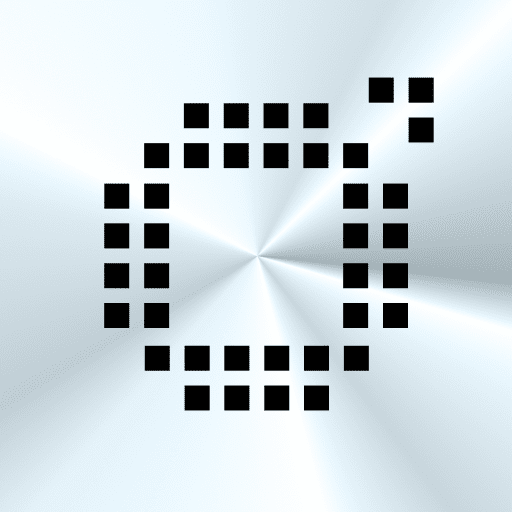Motion Ninja Video Editor
Play on PC with BlueStacks – the Android Gaming Platform, trusted by 500M+ gamers.
Page Modified on: Jun 25, 2024
Run Motion Ninja Video Editor on PC or Mac
Motion Ninja Video Editor is a Video Player & Editors app developed by changpeng. BlueStacks app player is the best platform to play this Android game on your PC or Mac for an immersive gaming experience.
With Motion Ninja, you can create fan edits with 3D animation and smooth slow motion or velocity editing. Even motion graphic and movie titles are possible! This app is the best multi-layer video editor for anime music video editing or fan edits for pop video stars.
Motion Ninja also features a custom keyframe video maker and animation editor, so you can easily create the perfect motion design for your video. Visual effects and color correction, smooth slow motion, quality enhancer, moving photo and photo animator, and time remap are just some of the many features available to you.
Plus, with over 50 creative transitions, chroma key and green screen capabilities, 3D text creation, and customizable speed curves or graphs, the possibilities for your video are endless! Whether you’re creating an AMV or fan edit music video for your favorite anime character or video star, Motion Ninja has got you covered.
Download Motion Ninja Video Editor on PC with BlueStacks and start creating your next masterpiece.
Learn how to download and play APK Games on your PC or MAC.
Play Motion Ninja Video Editor on PC. It’s easy to get started.
-
Download and install BlueStacks on your PC
-
Complete Google sign-in to access the Play Store, or do it later
-
Look for Motion Ninja Video Editor in the search bar at the top right corner
-
Click to install Motion Ninja Video Editor from the search results
-
Complete Google sign-in (if you skipped step 2) to install Motion Ninja Video Editor
-
Click the Motion Ninja Video Editor icon on the home screen to start playing