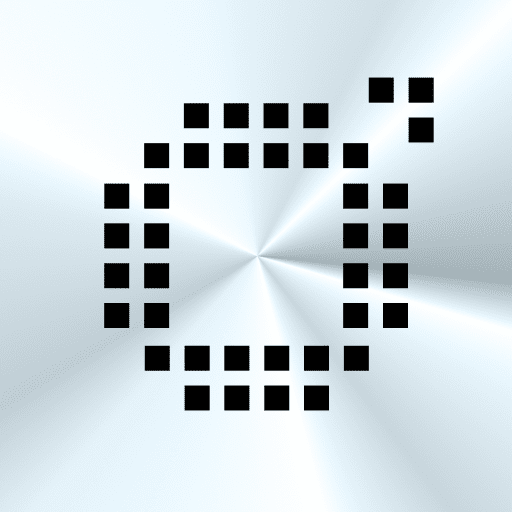Motion Ninja Video Editor
BlueStacksを使ってPCでプレイ - 5憶以上のユーザーが愛用している高機能Androidゲーミングプラットフォーム
Run Motion Ninja Video Editor on PC or Mac
Motion Ninja Video Editor is a Video Player & Editors app developed by changpeng. BlueStacks app player is the best platform to play this Android game on your PC or Mac for an immersive gaming experience.
With Motion Ninja, you can create fan edits with 3D animation and smooth slow motion or velocity editing. Even motion graphic and movie titles are possible! This app is the best multi-layer video editor for anime music video editing or fan edits for pop video stars.
Motion Ninja also features a custom keyframe video maker and animation editor, so you can easily create the perfect motion design for your video. Visual effects and color correction, smooth slow motion, quality enhancer, moving photo and photo animator, and time remap are just some of the many features available to you.
Plus, with over 50 creative transitions, chroma key and green screen capabilities, 3D text creation, and customizable speed curves or graphs, the possibilities for your video are endless! Whether you’re creating an AMV or fan edit music video for your favorite anime character or video star, Motion Ninja has got you covered.
Download Motion Ninja Video Editor on PC with BlueStacks and start creating your next masterpiece.
Learn how to download and play APK Games on your PC or MAC.
Motion Ninja Video EditorをPCでプレイ
-
BlueStacksをダウンロードしてPCにインストールします。
-
GoogleにサインインしてGoogle Play ストアにアクセスします。(こちらの操作は後で行っても問題ありません)
-
右上の検索バーにMotion Ninja Video Editorを入力して検索します。
-
クリックして検索結果からMotion Ninja Video Editorをインストールします。
-
Googleサインインを完了してMotion Ninja Video Editorをインストールします。※手順2を飛ばしていた場合
-
ホーム画面にてMotion Ninja Video Editorのアイコンをクリックしてアプリを起動します。