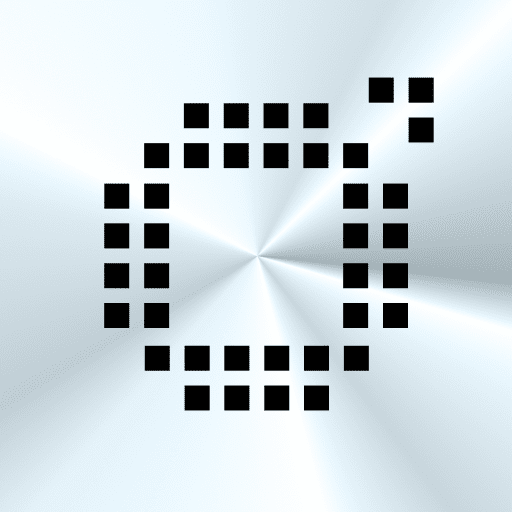Motion Ninja Video Editor
5억명 이상의 게이머가 신뢰하는 안드로이드 게임 플랫폼 BlueStacks으로 PC에서 플레이하세요.
Run Motion Ninja Video Editor on PC or Mac
Motion Ninja Video Editor is a Video Player & Editors app developed by changpeng. BlueStacks app player is the best platform to play this Android game on your PC or Mac for an immersive gaming experience.
With Motion Ninja, you can create fan edits with 3D animation and smooth slow motion or velocity editing. Even motion graphic and movie titles are possible! This app is the best multi-layer video editor for anime music video editing or fan edits for pop video stars.
Motion Ninja also features a custom keyframe video maker and animation editor, so you can easily create the perfect motion design for your video. Visual effects and color correction, smooth slow motion, quality enhancer, moving photo and photo animator, and time remap are just some of the many features available to you.
Plus, with over 50 creative transitions, chroma key and green screen capabilities, 3D text creation, and customizable speed curves or graphs, the possibilities for your video are endless! Whether you’re creating an AMV or fan edit music video for your favorite anime character or video star, Motion Ninja has got you covered.
Download Motion Ninja Video Editor on PC with BlueStacks and start creating your next masterpiece.
Learn how to download and play APK Games on your PC or MAC.
PC에서 Motion Ninja Video Editor 플레이해보세요.
-
BlueStacks 다운로드하고 설치
-
Google Play 스토어에 로그인 하기(나중에 진행가능)
-
오른쪽 상단 코너에 Motion Ninja Video Editor 검색
-
검색 결과 중 Motion Ninja Video Editor 선택하여 설치
-
구글 로그인 진행(만약 2단계를 지나갔을 경우) 후 Motion Ninja Video Editor 설치
-
메인 홈화면에서 Motion Ninja Video Editor 선택하여 실행