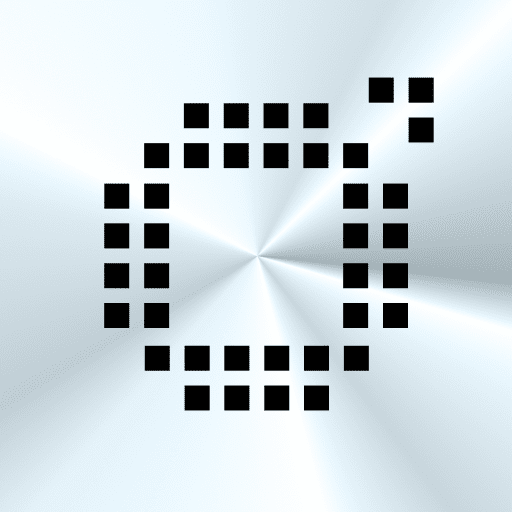Motion Ninja Video Editor
Chơi trên PC với BlueStacks - Nền tảng chơi game Android, được hơn 500 triệu game thủ tin tưởng.
Trang đã được sửa đổi vào: 25 thg 6, 2024
Run Motion Ninja Video Editor on PC or Mac
Motion Ninja Video Editor is a Video Player & Editors app developed by changpeng. BlueStacks app player is the best platform to play this Android game on your PC or Mac for an immersive gaming experience.
With Motion Ninja, you can create fan edits with 3D animation and smooth slow motion or velocity editing. Even motion graphic and movie titles are possible! This app is the best multi-layer video editor for anime music video editing or fan edits for pop video stars.
Motion Ninja also features a custom keyframe video maker and animation editor, so you can easily create the perfect motion design for your video. Visual effects and color correction, smooth slow motion, quality enhancer, moving photo and photo animator, and time remap are just some of the many features available to you.
Plus, with over 50 creative transitions, chroma key and green screen capabilities, 3D text creation, and customizable speed curves or graphs, the possibilities for your video are endless! Whether you’re creating an AMV or fan edit music video for your favorite anime character or video star, Motion Ninja has got you covered.
Download Motion Ninja Video Editor on PC with BlueStacks and start creating your next masterpiece.
Learn how to download and play APK Games on your PC or MAC.
Chơi Motion Ninja Video Editor trên PC. Rất dễ để bắt đầu
-
Tải và cài đặt BlueStacks trên máy của bạn
-
Hoàn tất đăng nhập vào Google để đến PlayStore, hoặc thực hiện sau
-
Tìm Motion Ninja Video Editor trên thanh tìm kiếm ở góc phải màn hình
-
Nhấn vào để cài đặt Motion Ninja Video Editor trong danh sách kết quả tìm kiếm
-
Hoàn tất đăng nhập Google (nếu bạn chưa làm bước 2) để cài đặt Motion Ninja Video Editor
-
Nhấn vào icon Motion Ninja Video Editor tại màn hình chính để bắt đầu chơi