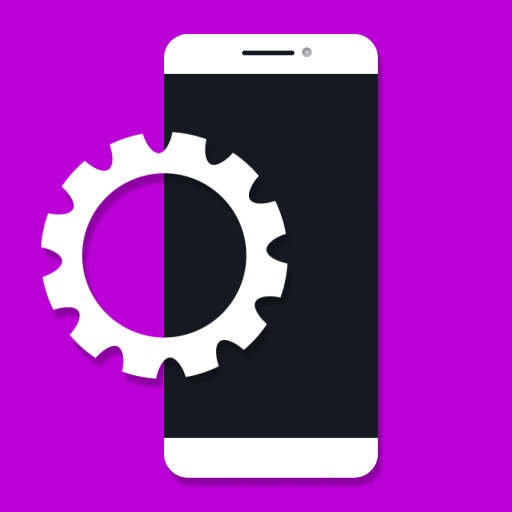Best Game Booster - Increase FPS
Chơi trên PC với BlueStacks - Nền tảng chơi game Android, được hơn 500 triệu game thủ tin tưởng.
Trang đã được sửa đổi vào: 17 tháng 8, 2020
Play Best Game Booster - Increase FPS on PC
💥 3 modes for playing games:
* Power Play mode
* Long play mode
* Offline mode
💥 Settings
💥 Boost your smartphone
💥 Optimization phone’s performance
💥 Share with friends
💥 Create own mode
Accelerator for games has the most diverse functions and can easily replace several applications.🧮 Вecause thanks to timely accelerate games and boost applications, you can keep the battery of your phone in good condition.💣
Booster
We are sure that every gadget needs accelerator. Indeed, often when you open several applications at the same time, the phone starts to work slowly and with errors. To do this, we built the accelerator into the application. It will help to speed up the work of games and applications and ensure the quick operation of your smartphone.⚡️
Three modes of play
To make your games more fun and advanced, we have come up with three different game modes. You can choose any of the presented modes (Power Play mode, Long play mode and Offline mode)☄️
for any of the games, and with this function you can easily save your gaming experience and your achievements.🔥
Optimization
Optimization of the application is needed so that your gadget works without lags and problems so that the programs do not hang and the phone does not overheat.♻️
Settings
We have added such a useful feature as settings to this accelerator application so that you can customize your games completely for you. In the settings, you can adjust the sound, screen brightness, turn off and turn on the Internet connection, and much more. Thanks to these settings in the new booster app, your games will become as comfortable as possible for you.🛠💎
Also, for your convenience, we have made the interface simpler and more understandable for any user. Now even your children can use the game booster.👨👩👧👧
⬇️Download and install the booster application completely free of charge and get on the new levels of your games⬇️. With the game booster, you can open many opportunities for your gadget and significantly improve its performance.
Do not forget to share the application with your friends and acquaintances, let them appreciate it.❗️
Chơi Best Game Booster - Increase FPS trên PC. Rất dễ để bắt đầu
-
Tải và cài đặt BlueStacks trên máy của bạn
-
Hoàn tất đăng nhập vào Google để đến PlayStore, hoặc thực hiện sau
-
Tìm Best Game Booster - Increase FPS trên thanh tìm kiếm ở góc phải màn hình
-
Nhấn vào để cài đặt Best Game Booster - Increase FPS trong danh sách kết quả tìm kiếm
-
Hoàn tất đăng nhập Google (nếu bạn chưa làm bước 2) để cài đặt Best Game Booster - Increase FPS
-
Nhấn vào icon Best Game Booster - Increase FPS tại màn hình chính để bắt đầu chơi