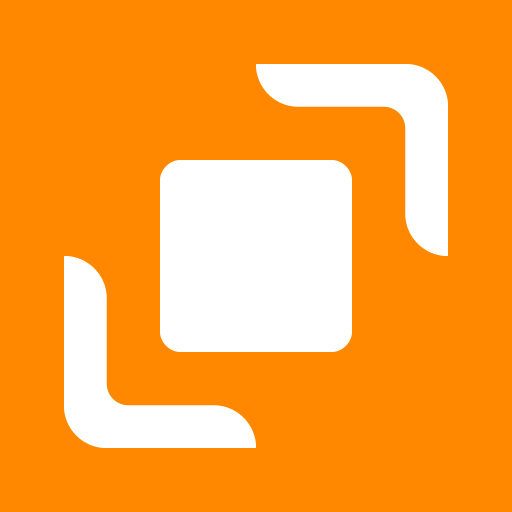このページには広告が含まれます

Accellion kiteworks
仕事効率化 | Accellion, Inc.
BlueStacksを使ってPCでプレイ - 5憶以上のユーザーが愛用している高機能Androidゲーミングプラットフォーム
Play Accellion kiteworks on PC
The app for Accellion kiteworks™ enterprise/business users who need to access and share content through the kiteworks platform.
The ability to share files securely, efficiently and in compliance; a simple, intuitive user interface; unified access to content stored across your enterprise, whether on-prem or in the cloud - these capabilities you've grown accustomed to when using Accellion kiteworks at your desk. Now they're available to you in a mobile app!
Because the Accellion kiteworks mobile app lets you access, edit and share sensitive content on the road securely and in compliance, you don't have to worry about being unproductive while you're out of the office. On the contrary, Accellion's mobile app makes it easy to get work done wherever you may be.
Key features:
• Unified access to kiteworks-connected ECMs like SharePoint and Document, as well as cloud-based repositories like Dropbox, OneDrive for Business and Box
• Automatic DLP scans on every file download
• Automatic AV and ATP scans on every file upload
• Encryption of content in transit and at rest; you own the keys
• Granular policy controls and logging of all file activity enable compliance with HIPAA, GDPR, SOX, and more
• Certified compliance with FIPS 140-2 and FedRAMP
If you're a current kiteworks customer, download the mobile app today.
If you're not currently a kiteworks customer but are interested in secure, compliant and efficient mobile file sharing, visit us at www.accellion.com or contact us today at sales@accellion.com.
The ability to share files securely, efficiently and in compliance; a simple, intuitive user interface; unified access to content stored across your enterprise, whether on-prem or in the cloud - these capabilities you've grown accustomed to when using Accellion kiteworks at your desk. Now they're available to you in a mobile app!
Because the Accellion kiteworks mobile app lets you access, edit and share sensitive content on the road securely and in compliance, you don't have to worry about being unproductive while you're out of the office. On the contrary, Accellion's mobile app makes it easy to get work done wherever you may be.
Key features:
• Unified access to kiteworks-connected ECMs like SharePoint and Document, as well as cloud-based repositories like Dropbox, OneDrive for Business and Box
• Automatic DLP scans on every file download
• Automatic AV and ATP scans on every file upload
• Encryption of content in transit and at rest; you own the keys
• Granular policy controls and logging of all file activity enable compliance with HIPAA, GDPR, SOX, and more
• Certified compliance with FIPS 140-2 and FedRAMP
If you're a current kiteworks customer, download the mobile app today.
If you're not currently a kiteworks customer but are interested in secure, compliant and efficient mobile file sharing, visit us at www.accellion.com or contact us today at sales@accellion.com.
Accellion kiteworksをPCでプレイ
-
BlueStacksをダウンロードしてPCにインストールします。
-
GoogleにサインインしてGoogle Play ストアにアクセスします。(こちらの操作は後で行っても問題ありません)
-
右上の検索バーにAccellion kiteworksを入力して検索します。
-
クリックして検索結果からAccellion kiteworksをインストールします。
-
Googleサインインを完了してAccellion kiteworksをインストールします。※手順2を飛ばしていた場合
-
ホーム画面にてAccellion kiteworksのアイコンをクリックしてアプリを起動します。