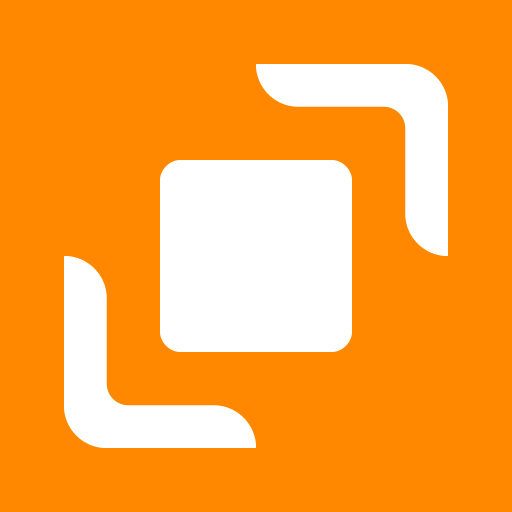Accellion kiteworks
Chơi trên PC với BlueStacks - Nền tảng chơi game Android, được hơn 500 triệu game thủ tin tưởng.
Trang đã được sửa đổi vào: 12 tháng 7, 2019
Play Accellion kiteworks on PC
The ability to share files securely, efficiently and in compliance; a simple, intuitive user interface; unified access to content stored across your enterprise, whether on-prem or in the cloud - these capabilities you've grown accustomed to when using Accellion kiteworks at your desk. Now they're available to you in a mobile app!
Because the Accellion kiteworks mobile app lets you access, edit and share sensitive content on the road securely and in compliance, you don't have to worry about being unproductive while you're out of the office. On the contrary, Accellion's mobile app makes it easy to get work done wherever you may be.
Key features:
• Unified access to kiteworks-connected ECMs like SharePoint and Document, as well as cloud-based repositories like Dropbox, OneDrive for Business and Box
• Automatic DLP scans on every file download
• Automatic AV and ATP scans on every file upload
• Encryption of content in transit and at rest; you own the keys
• Granular policy controls and logging of all file activity enable compliance with HIPAA, GDPR, SOX, and more
• Certified compliance with FIPS 140-2 and FedRAMP
If you're a current kiteworks customer, download the mobile app today.
If you're not currently a kiteworks customer but are interested in secure, compliant and efficient mobile file sharing, visit us at www.accellion.com or contact us today at sales@accellion.com.
Chơi Accellion kiteworks trên PC. Rất dễ để bắt đầu
-
Tải và cài đặt BlueStacks trên máy của bạn
-
Hoàn tất đăng nhập vào Google để đến PlayStore, hoặc thực hiện sau
-
Tìm Accellion kiteworks trên thanh tìm kiếm ở góc phải màn hình
-
Nhấn vào để cài đặt Accellion kiteworks trong danh sách kết quả tìm kiếm
-
Hoàn tất đăng nhập Google (nếu bạn chưa làm bước 2) để cài đặt Accellion kiteworks
-
Nhấn vào icon Accellion kiteworks tại màn hình chính để bắt đầu chơi