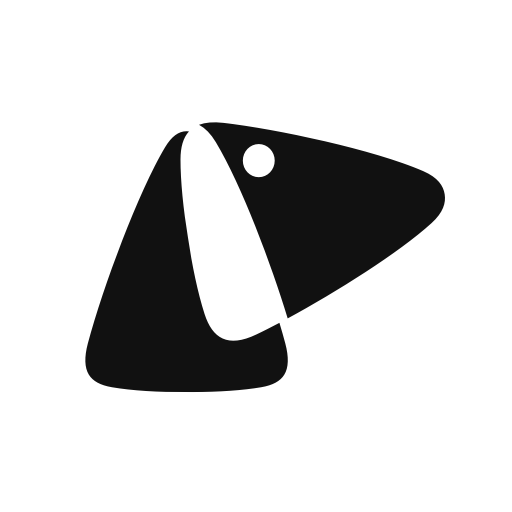Who Does This Belong To?
العب على الكمبيوتر الشخصي مع BlueStacks - نظام أندرويد للألعاب ، موثوق به من قبل أكثر من 500 مليون لاعب.
تم تعديل الصفحة في: 23 مايو 2019
Play Who Does This Belong To? on PC
When you meditate or try and stop mind chatter, does your life get easier? Or does your head fill with even more thoughts?
Do you realize how aware you are of the world around you?
What if your mind has been full of other people’s thoughts, feelings and emotions? What if you could just let them go? Would that make your life easier?
98% of your thoughts, feelings and emotions do not belong to you! They belong to everyone else, but what you are aware of often feels just like you – even if it’s not.
This App explains this dynamic tool from Access Consciousness®, shows you how to apply it, and allows you to set reminders to use the tool consistently for however long you like!
Choice creates awareness. What would you like to choose?
العب Who Does This Belong To? على جهاز الكمبيوتر. من السهل البدء.
-
قم بتنزيل BlueStacks وتثبيته على جهاز الكمبيوتر الخاص بك
-
أكمل تسجيل الدخول إلى Google للوصول إلى متجر Play ، أو قم بذلك لاحقًا
-
ابحث عن Who Does This Belong To? في شريط البحث أعلى الزاوية اليمنى
-
انقر لتثبيت Who Does This Belong To? من نتائج البحث
-
أكمل تسجيل الدخول إلى Google (إذا تخطيت الخطوة 2) لتثبيت Who Does This Belong To?
-
انقر على أيقونة Who Does This Belong To? على الشاشة الرئيسية لبدء اللعب