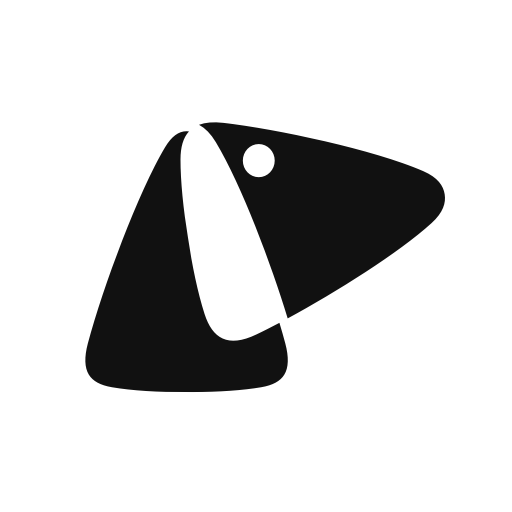Who Does This Belong To?
Mainkan di PC dengan BlueStacks – platform Game-Game Android, dipercaya oleh lebih dari 500 juta gamer.
Halaman Dimodifikasi Aktif: 23 Mei 2019
Play Who Does This Belong To? on PC
When you meditate or try and stop mind chatter, does your life get easier? Or does your head fill with even more thoughts?
Do you realize how aware you are of the world around you?
What if your mind has been full of other people’s thoughts, feelings and emotions? What if you could just let them go? Would that make your life easier?
98% of your thoughts, feelings and emotions do not belong to you! They belong to everyone else, but what you are aware of often feels just like you – even if it’s not.
This App explains this dynamic tool from Access Consciousness®, shows you how to apply it, and allows you to set reminders to use the tool consistently for however long you like!
Choice creates awareness. What would you like to choose?
Mainkan Who Does This Belong To? di PC Mudah saja memulainya.
-
Unduh dan pasang BlueStacks di PC kamu
-
Selesaikan proses masuk Google untuk mengakses Playstore atau lakukan nanti
-
Cari Who Does This Belong To? di bilah pencarian di pojok kanan atas
-
Klik untuk menginstal Who Does This Belong To? dari hasil pencarian
-
Selesaikan proses masuk Google (jika kamu melewati langkah 2) untuk menginstal Who Does This Belong To?
-
Klik ikon Who Does This Belong To? di layar home untuk membuka gamenya