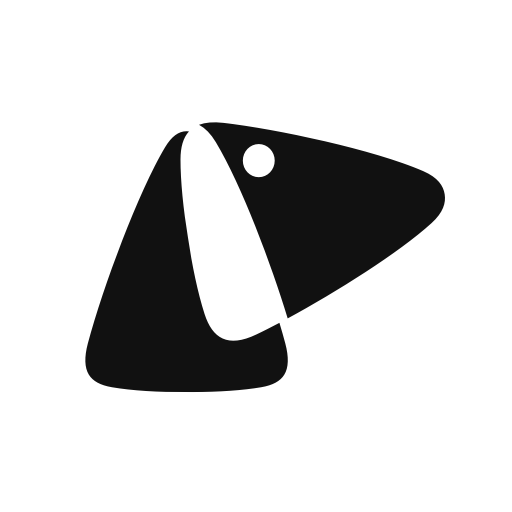Who Does This Belong To?
Gioca su PC con BlueStacks: la piattaforma di gioco Android, considerata affidabile da oltre 500 milioni di giocatori.
Pagina modificata il: 23 maggio 2019
Play Who Does This Belong To? on PC
When you meditate or try and stop mind chatter, does your life get easier? Or does your head fill with even more thoughts?
Do you realize how aware you are of the world around you?
What if your mind has been full of other people’s thoughts, feelings and emotions? What if you could just let them go? Would that make your life easier?
98% of your thoughts, feelings and emotions do not belong to you! They belong to everyone else, but what you are aware of often feels just like you – even if it’s not.
This App explains this dynamic tool from Access Consciousness®, shows you how to apply it, and allows you to set reminders to use the tool consistently for however long you like!
Choice creates awareness. What would you like to choose?
Gioca Who Does This Belong To? su PC. È facile iniziare.
-
Scarica e installa BlueStacks sul tuo PC
-
Completa l'accesso a Google per accedere al Play Store o eseguilo in un secondo momento
-
Cerca Who Does This Belong To? nella barra di ricerca nell'angolo in alto a destra
-
Fai clic per installare Who Does This Belong To? dai risultati della ricerca
-
Completa l'accesso a Google (se hai saltato il passaggio 2) per installare Who Does This Belong To?
-
Fai clic sull'icona Who Does This Belong To? nella schermata principale per iniziare a giocare