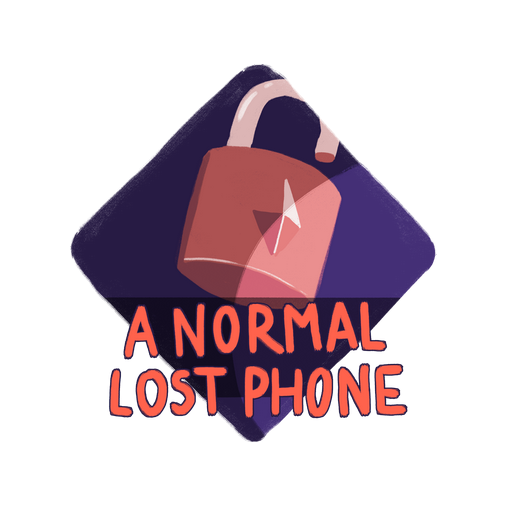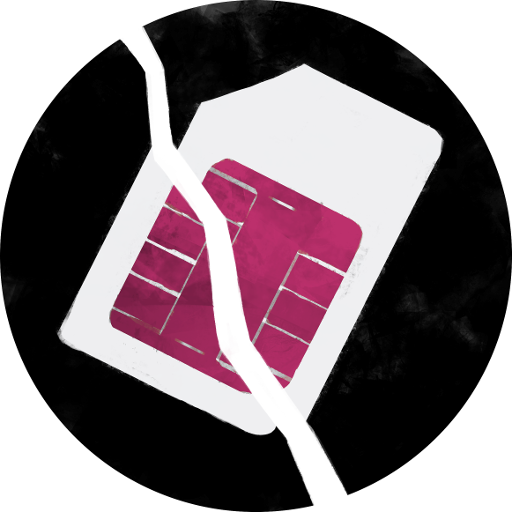
Another Lost Phone: Laura's Story
Juega en PC con BlueStacks: la plataforma de juegos Android, en la que confían más de 500 millones de jugadores.
Página modificada el: 29 de septiembre de 2017
Play Another Lost Phone: Laura's Story on PC
This game is designed as a narrative investigation where you must piece together elements from the different applications, messages and pictures to progress. Scrolling through the phone’s content, you will find out everything about Laura: her friendships, her professional life and the events that led to her mysterious disappearance and the loss of this phone.
Features
- Combine your findings from the phone’s apps, messages and photo galleries to uncover the mystery surrounding Laura’s disappearance.
- Delve into the professional life, relationships & social habits of a young adult in the digital age. Experience a relatable story and build empathy with the characters, allowing you to explore difficult topics and social issues.
- Act as yourself in a game that bridges the gap between reality and fiction. If you close the app but still think about the game, have you truly stopped playing?
Juega Another Lost Phone: Laura's Story en la PC. Es fácil comenzar.
-
Descargue e instale BlueStacks en su PC
-
Complete el inicio de sesión de Google para acceder a Play Store, o hágalo más tarde
-
Busque Another Lost Phone: Laura's Story en la barra de búsqueda en la esquina superior derecha
-
Haga clic para instalar Another Lost Phone: Laura's Story desde los resultados de búsqueda
-
Complete el inicio de sesión de Google (si omitió el paso 2) para instalar Another Lost Phone: Laura's Story
-
Haz clic en el ícono Another Lost Phone: Laura's Story en la pantalla de inicio para comenzar a jugar