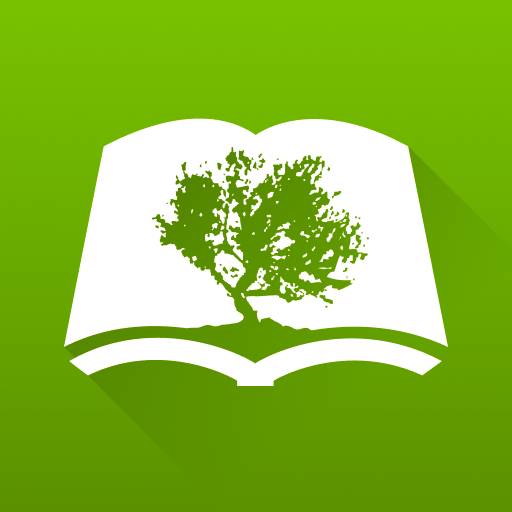Accordance Mobile
Play on PC with BlueStacks – the Android Gaming Platform, trusted by 500M+ gamers.
Page Modified on: February 18, 2020
Play Accordance Mobile on PC
Accordance Mobile for Android allows you to Read, Search, and Explore the Bible on the go!
Read
• Read the Bible and follow along with a commentary or your own study notes
• Compare two Bible translations side by side that will scroll in sync with one another
Search
• Search the Bible for words or verses
• Search the Bible using powerful tags and commands
• Search Greek and Hebrew Bibles (samples included) by lemma, inflected form, or root
Explore
• Look up unfamiliar words in Bible dictionaries and lexicons
The following free resources are included in your initial download of Accordance Mobile for Android:
• ESV Bible with Strong’s numbers (ESVi)
• World English Bible (WEB)
• Samples of the Greek New Testament and Hebrew Bible
• Easton’s Bible Dictionary
• Outlines of each book of the Bible
• Margin notes and cross-references
• Bible Lands PhotoGuide Sampler
• Kohlenberger/Mounce Concise Hebrew–Aramaic Dictionary
• Mounce Concise Greek-English Dictionary
• BiblicalTraining.org
If you register an Accordance account, you will also be able to download a free Android Starter collection including:
• The 1901 American Standard Version (ASV)
• French: Louis Segond Bible
• German Elberfelder 1905
• German Lutherbibel 1912
• Greek and Hebrew Strong's Dictionaries
• Hitchcock's Dictionary of Bible Names
• Nave's Topical Bible
• Portuguese Bible: João Ferreira De Almeida Atualizada (ALMEIDA)
• Spanish 1909 Reina Valera with Strong's numbers
• Dr. J's Bible Study Methods
• Maps Sampler
• Timeline Sampler
• Chronological Readings
• Devotional Readings
• Classic Passages
• Parables & Miracles
Features of Accordance on other platforms will be added to Accordance Mobile for Android over time.
If you would like to add more resources to your personal library, Accordance Bible Software has an extensive collection of Bibles and study tools available for purchase. These materials range from Christian classics to Jewish publications to high-end reference works to the Dead Sea Scrolls in Hebrew. Whatever your Bible study needs may be, Accordance has you covered.
Questions or comments? Come join the discussion in our support forums at https://accordance.bible/forums/
Play Accordance Mobile on PC. It’s easy to get started.
-
Download and install BlueStacks on your PC
-
Complete Google sign-in to access the Play Store, or do it later
-
Look for Accordance Mobile in the search bar at the top right corner
-
Click to install Accordance Mobile from the search results
-
Complete Google sign-in (if you skipped step 2) to install Accordance Mobile
-
Click the Accordance Mobile icon on the home screen to start playing