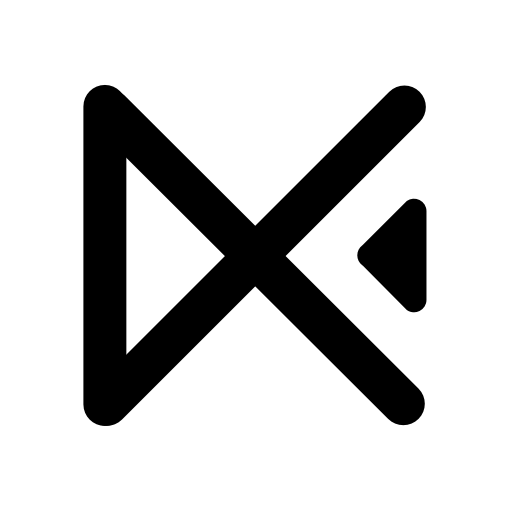AccountSpace
Mainkan di PC dengan BlueStacks – platform Game-Game Android, dipercaya oleh lebih dari 500 juta gamer.
Halaman Dimodifikasi Aktif: 11 Jun 2024
Play AccountSpace on PC
Key Features:
-Clone apps without charge
-Sign in to various accounts on one device
-Compatible with all popular apps and games (such as Messenger, Facebook, WhatsApp, Instagram, Puzzles & Survival, Puzzles & Conquest, Lords Mobile, League of Legends: Wild Rift, PUBG MOBILE, etc.)
-Smooth performance with the same experience as the original app in the system
-Independent data for each account without interference
Important Notes:
-Permissions: AccountSpace requests several system permissions to ensure cloned applications run properly. For instance, without camera permissions, you cannot use camera features in cloned apps. AccountSpace does not collect personal data and prioritizes privacy protection.
-Data and Privacy: To safeguard user privacy, AccountSpace does not collect or store any personal information.
-Notifications: Please add AccountSpace to your whitelist to ensure you receive notifications from some cloned apps.
For any questions or suggestions, feel free to email us at easycutapp@gmail.com
Mainkan AccountSpace di PC Mudah saja memulainya.
-
Unduh dan pasang BlueStacks di PC kamu
-
Selesaikan proses masuk Google untuk mengakses Playstore atau lakukan nanti
-
Cari AccountSpace di bilah pencarian di pojok kanan atas
-
Klik untuk menginstal AccountSpace dari hasil pencarian
-
Selesaikan proses masuk Google (jika kamu melewati langkah 2) untuk menginstal AccountSpace
-
Klik ikon AccountSpace di layar home untuk membuka gamenya