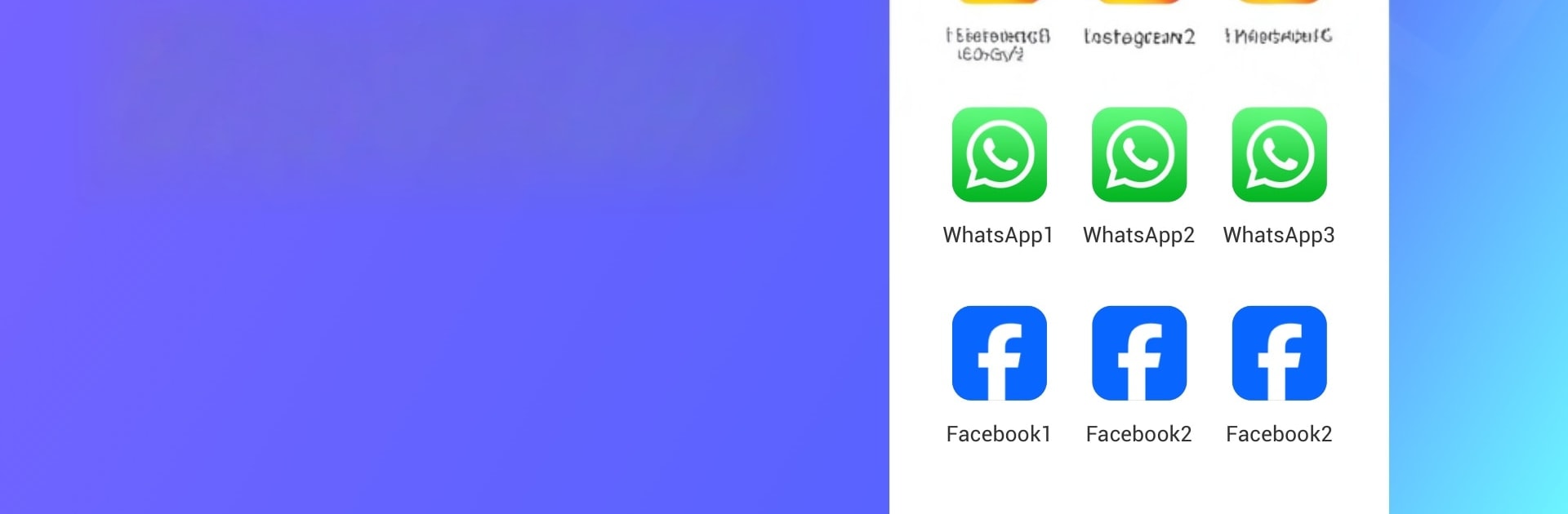
Account Space: Multi App&Clone
5억명 이상의 게이머가 신뢰하는 안드로이드 게임 플랫폼 BlueStacks으로 PC에서 플레이하세요.
Run Account Space: Multi App&Clone on PC or Mac
Why limit yourself to your small screen on the phone? Run Account Space: Multi App&Clone, an app by Great Talent Video Inc. Video Editor App, best experienced on your PC or Mac with BlueStacks, the world’s #1 Android emulator.
Account Space is one of those handy clones-and-switch tools for people who bounce between work, personal, and game alts without wanting to log out every time. It spins up clean copies of apps, so someone can keep a WhatsApp for family, a Messenger for work, and another for guild chat. Tapping between accounts is fast and the cloned apps feel like the originals, not weird stripped versions. On a PC with BlueStacks it works like a tidy hub, open a clone and it behaves like any normal app window, keyboard input is smooth and it does not feel heavy unless a bunch are running at once.
It supports the big names like Facebook, Instagram, WhatsApp, WeChat, plus mobile games that love multiple accounts like PUBG Mobile, Wild Rift, Lords Mobile, and those puzzle survival titles. Each clone keeps its own data silo, which is good for privacy and also for not mixing notifications or chat history. There is a simple option to hide certain clones and even tweak icons, helpful when there are many copies of the same thing and someone wants them labeled cleanly.
Permissions are needed for features to work inside the clones, like camera or mic. That is normal, but worth noting. Notifications can be picky, so adding Account Space to a whitelist and allowing it to run in the background helps messages land on time. Storage use grows with every clone, so it is smart to keep only what is really used, and in BlueStacks giving it enough memory makes everything feel snappier.
Ready to experience Account Space: Multi App&Clone on a bigger screen, in all its glory? Download BlueStacks now.
PC에서 Account Space: Multi App&Clone 플레이해보세요.
-
BlueStacks 다운로드하고 설치
-
Google Play 스토어에 로그인 하기(나중에 진행가능)
-
오른쪽 상단 코너에 Account Space: Multi App&Clone 검색
-
검색 결과 중 Account Space: Multi App&Clone 선택하여 설치
-
구글 로그인 진행(만약 2단계를 지나갔을 경우) 후 Account Space: Multi App&Clone 설치
-
메인 홈화면에서 Account Space: Multi App&Clone 선택하여 실행
