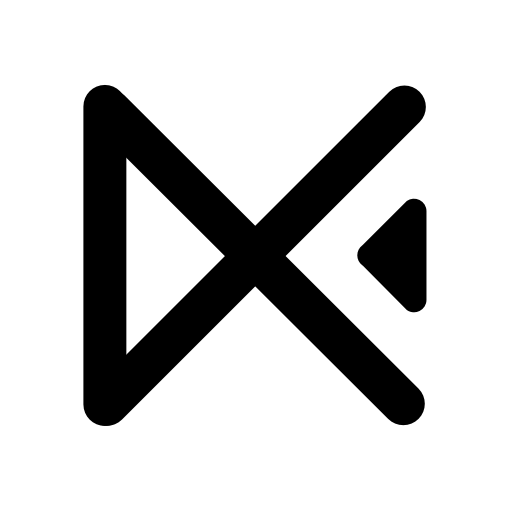AccountSpace
Tools | Great Talent Video Inc. Video Editor App
在電腦上使用BlueStacks –受到5億以上的遊戲玩家所信任的Android遊戲平台。
Play AccountSpace on PC
AccountSpace makes it effortless to manage your multiple accounts. With AccountSpace, you can simultaneously log into and keep multiple accounts online. This tool allows seamless switching between work and personal accounts, multiple gaming profiles, or private accounts. AccountSpace supports a wide range of applications, including Messenger, Facebook, WhatsApp, Instagram, and more. You don’t need multiple devices; AccountSpace has got you covered.
Key Features:
-Clone apps without charge
-Sign in to various accounts on one device
-Compatible with all popular apps and games (such as Messenger, Facebook, WhatsApp, Instagram, Puzzles & Survival, Puzzles & Conquest, Lords Mobile, League of Legends: Wild Rift, PUBG MOBILE, etc.)
-Smooth performance with the same experience as the original app in the system
-Independent data for each account without interference
Important Notes:
-Permissions: AccountSpace requests several system permissions to ensure cloned applications run properly. For instance, without camera permissions, you cannot use camera features in cloned apps. AccountSpace does not collect personal data and prioritizes privacy protection.
-Data and Privacy: To safeguard user privacy, AccountSpace does not collect or store any personal information.
-Notifications: Please add AccountSpace to your whitelist to ensure you receive notifications from some cloned apps.
For any questions or suggestions, feel free to email us at easycutapp@gmail.com
Key Features:
-Clone apps without charge
-Sign in to various accounts on one device
-Compatible with all popular apps and games (such as Messenger, Facebook, WhatsApp, Instagram, Puzzles & Survival, Puzzles & Conquest, Lords Mobile, League of Legends: Wild Rift, PUBG MOBILE, etc.)
-Smooth performance with the same experience as the original app in the system
-Independent data for each account without interference
Important Notes:
-Permissions: AccountSpace requests several system permissions to ensure cloned applications run properly. For instance, without camera permissions, you cannot use camera features in cloned apps. AccountSpace does not collect personal data and prioritizes privacy protection.
-Data and Privacy: To safeguard user privacy, AccountSpace does not collect or store any personal information.
-Notifications: Please add AccountSpace to your whitelist to ensure you receive notifications from some cloned apps.
For any questions or suggestions, feel free to email us at easycutapp@gmail.com
在電腦上遊玩AccountSpace . 輕易上手.
-
在您的電腦上下載並安裝BlueStacks
-
完成Google登入後即可訪問Play商店,或等你需要訪問Play商店十再登入
-
在右上角的搜索欄中尋找 AccountSpace
-
點擊以從搜索結果中安裝 AccountSpace
-
完成Google登入(如果您跳過了步驟2),以安裝 AccountSpace
-
在首頁畫面中點擊 AccountSpace 圖標來啟動遊戲