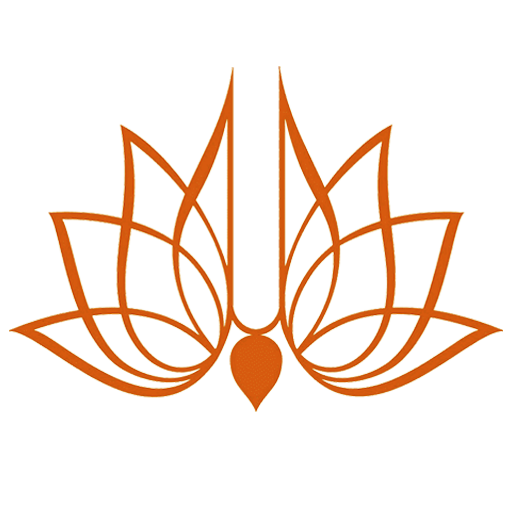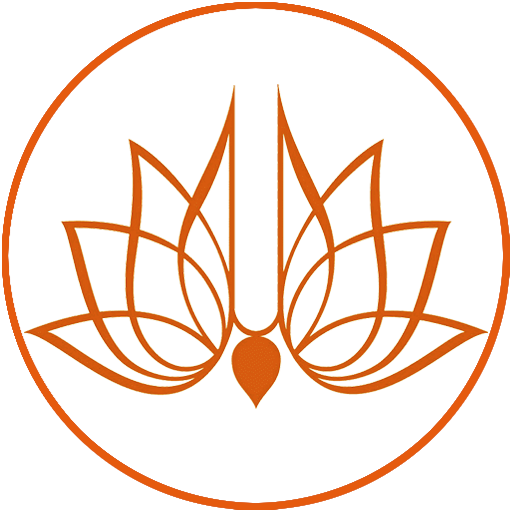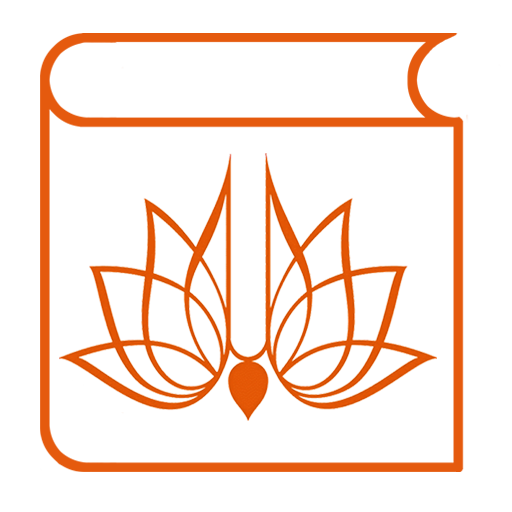
Bhagavad-gītā As It Is
Jouez sur PC avec BlueStacks - la plate-forme de jeu Android, approuvée par + 500M de joueurs.
Page Modifiée le: 13 oct. 2024
Play Bhagavad-gītā As It Is on PC
- list of "Favorites" shlokas
- list of "Bookmarks" (i.e. named notes on shlokas)
- list of "Tags" (i.e. named groups of Bookmarks)
- multi-word search function for all shlokas
- share a shloka in graphic, audio or text
Language support: Hindi, English, Ukrainian, Polish, Dutch, Korean, French, German, Danish, Lithuanian, Portuguese, Spanish, Bulgarian, Czech, Estonian, Slovak, Russian, Hungarian.
This program uses various translations (texts) of "Bhagavad-gītā As It Is" book (by His Divine Grace A.C. Bhaktivedanta Swami Prabhupāda, Founder-Ācārya of the International Society for Krishna Consciousness), that are freely available on the Internet. These texts are used by the program "as is", i.e. without any changes by the developers.
Any part of the used texts can be removed from the program at the request of its copyright holder.
If you find an error in the texts, please directly contact the source that made these texts freely available on the Internet. The developers of the program do not bear any responsibility for the texts themselves or for any consequences of their use.
Note: for further expansion of the program, developers are looking for versions of the "Bhagavad Gita as it is" book in Bengali, Uzbek and other languages that are freely available on the Internet.
Jouez à Bhagavad-gītā As It Is sur PC. C'est facile de commencer.
-
Téléchargez et installez BlueStacks sur votre PC
-
Connectez-vous à Google pour accéder au Play Store ou faites-le plus tard
-
Recherchez Bhagavad-gītā As It Is dans la barre de recherche dans le coin supérieur droit
-
Cliquez pour installer Bhagavad-gītā As It Is à partir des résultats de la recherche
-
Connectez-vous à Google (si vous avez ignoré l'étape 2) pour installer Bhagavad-gītā As It Is
-
Cliquez sur l'icône Bhagavad-gītā As It Is sur l'écran d'accueil pour commencer à jouer