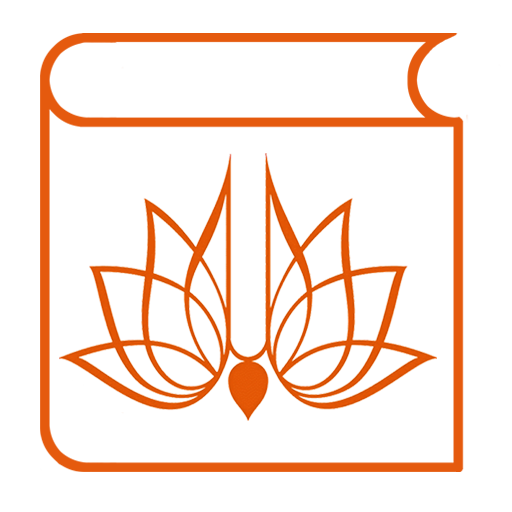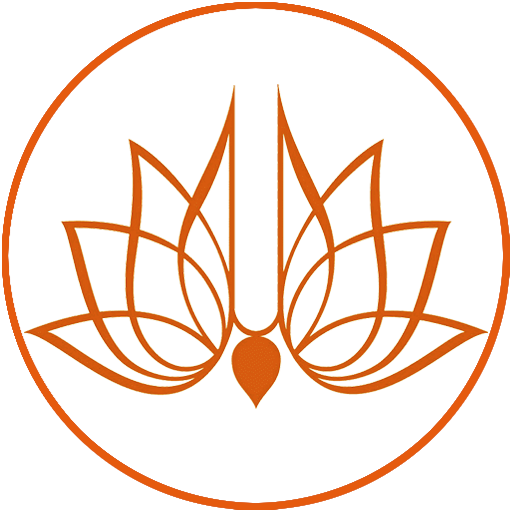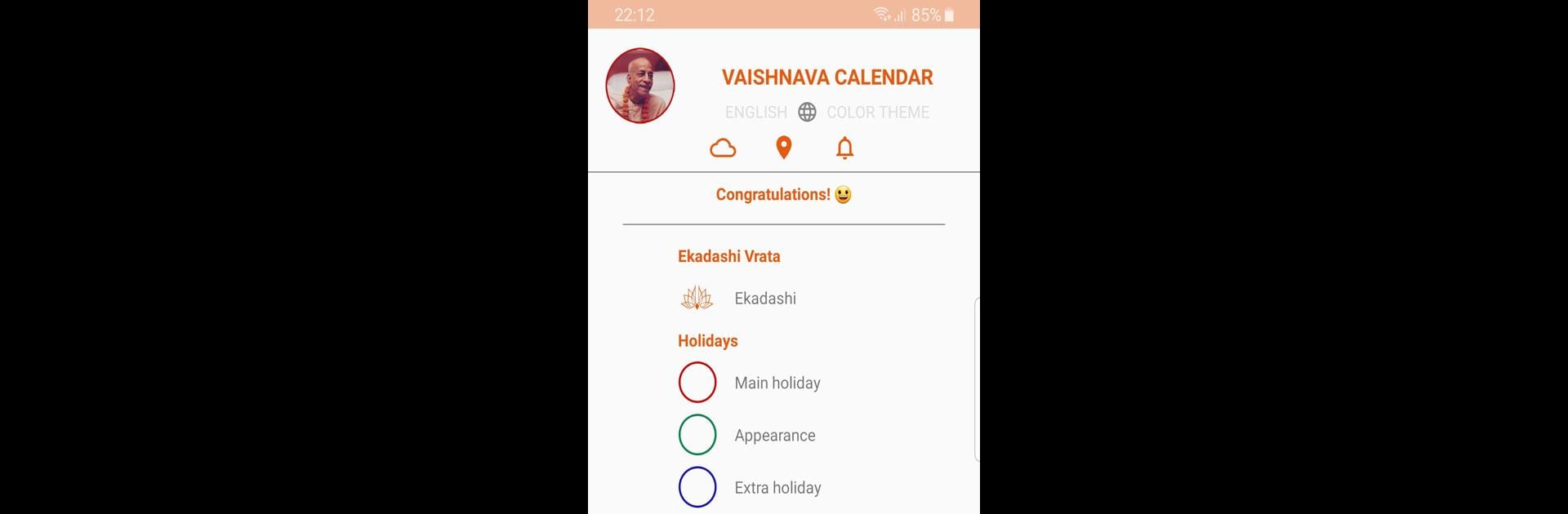
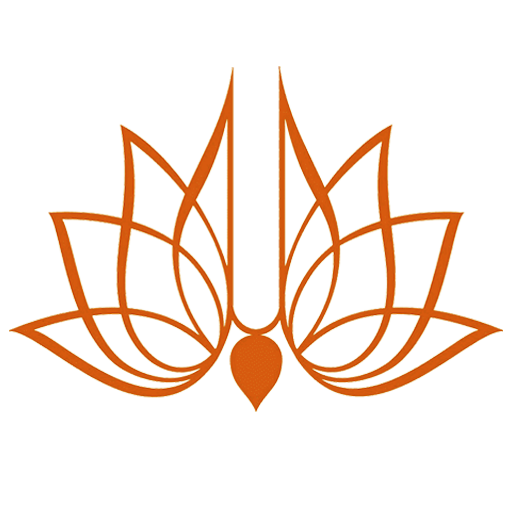
Vaishnava Calendar for ISKCON
Juega en PC con BlueStacks: la plataforma de juegos Android, en la que confían más de 500 millones de jugadores.
Página modificada el: 1 sept 2024
Run Vaishnava Calendar for ISKCON on PC or Mac
Why limit yourself to your small screen on the phone? Run Vaishnava Calendar for ISKCON, an app by Abhay Charan das, best experienced on your PC or Mac with BlueStacks, the world’s #1 Android emulator.
About the App
Vaishnava Calendar for ISKCON, developed by Abhay Charan das, is a unique productivity app that calculates and showcases Vaishnava events and Panjika/Panchang for your chosen location, simplifying the spiritual lives of ISKCON followers. It’s perfect for tracking 157 main ISKCON and Vaishnava events, with features that highlight fasting days and festival details.
App Features
- Month View Insights
-
See current day info, Tithi, Ekadashi fasting and Parana times, and Vaishnava holidays, all at a glance!
-
Detailed Day View
-
Dive into extensive details like Hindu Panchang elements, Gaudia Vaishnava masa, Brahma Muhurta, and moon phases.
-
Location & Time Configurations
-
Supports Daylight Saving Time for Europe, USA, and Australia, with a database of 4,000 cities to easily set your current location.
-
ISKCON Standards
-
Implements both pre- and post-1990 ISKCON calculation standards, using either Mayapur or your current location.
-
Language Options & Export Features
- Multi-language support: English, Hindi, Bengali, and more. Seamlessly export events to Google or local calendars.
Enjoy exploring this spiritual network via your PC or Mac with BlueStacks for an enriched experience!
BlueStacks gives you the much-needed freedom to experience your favorite apps on a bigger screen. Get it now.
Juega Vaishnava Calendar for ISKCON en la PC. Es fácil comenzar.
-
Descargue e instale BlueStacks en su PC
-
Complete el inicio de sesión de Google para acceder a Play Store, o hágalo más tarde
-
Busque Vaishnava Calendar for ISKCON en la barra de búsqueda en la esquina superior derecha
-
Haga clic para instalar Vaishnava Calendar for ISKCON desde los resultados de búsqueda
-
Complete el inicio de sesión de Google (si omitió el paso 2) para instalar Vaishnava Calendar for ISKCON
-
Haz clic en el ícono Vaishnava Calendar for ISKCON en la pantalla de inicio para comenzar a jugar