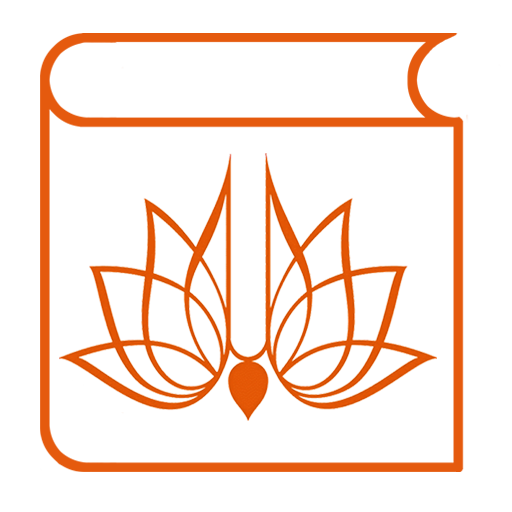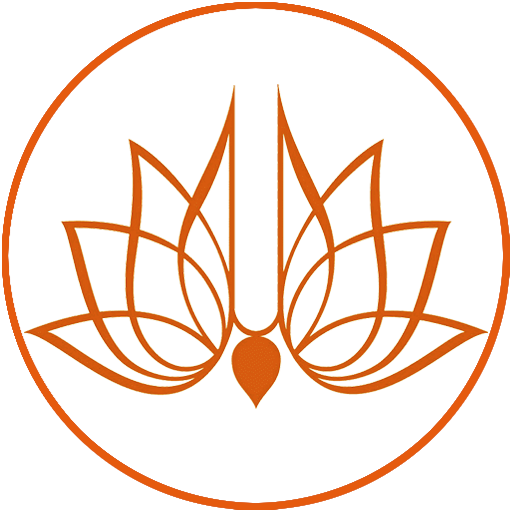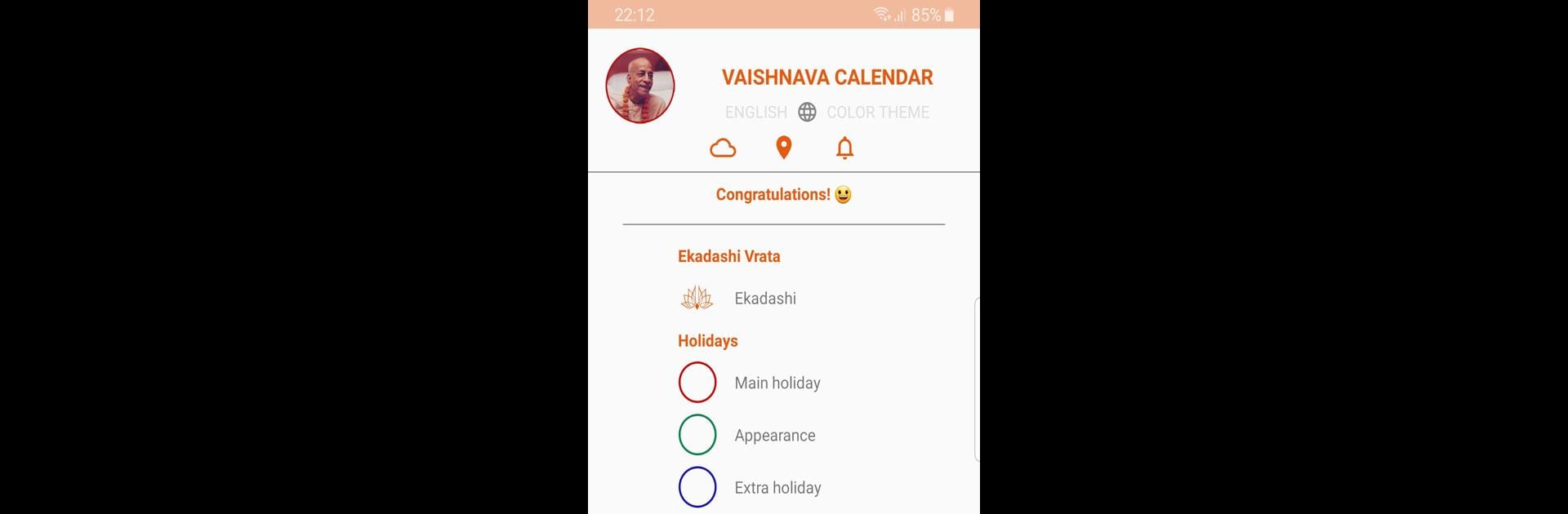
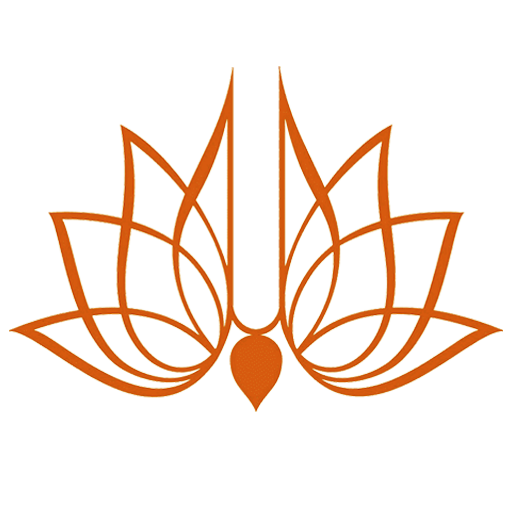
Vaishnava Calendar for ISKCON
Jouez sur PC avec BlueStacks - la plate-forme de jeu Android, approuvée par + 500M de joueurs.
Page Modifiée le: 1 sept. 2024
Run Vaishnava Calendar for ISKCON on PC or Mac
Why limit yourself to your small screen on the phone? Run Vaishnava Calendar for ISKCON, an app by Abhay Charan das, best experienced on your PC or Mac with BlueStacks, the world’s #1 Android emulator.
About the App
Vaishnava Calendar for ISKCON, developed by Abhay Charan das, is a unique productivity app that calculates and showcases Vaishnava events and Panjika/Panchang for your chosen location, simplifying the spiritual lives of ISKCON followers. It’s perfect for tracking 157 main ISKCON and Vaishnava events, with features that highlight fasting days and festival details.
App Features
- Month View Insights
-
See current day info, Tithi, Ekadashi fasting and Parana times, and Vaishnava holidays, all at a glance!
-
Detailed Day View
-
Dive into extensive details like Hindu Panchang elements, Gaudia Vaishnava masa, Brahma Muhurta, and moon phases.
-
Location & Time Configurations
-
Supports Daylight Saving Time for Europe, USA, and Australia, with a database of 4,000 cities to easily set your current location.
-
ISKCON Standards
-
Implements both pre- and post-1990 ISKCON calculation standards, using either Mayapur or your current location.
-
Language Options & Export Features
- Multi-language support: English, Hindi, Bengali, and more. Seamlessly export events to Google or local calendars.
Enjoy exploring this spiritual network via your PC or Mac with BlueStacks for an enriched experience!
BlueStacks gives you the much-needed freedom to experience your favorite apps on a bigger screen. Get it now.
Jouez à Vaishnava Calendar for ISKCON sur PC. C'est facile de commencer.
-
Téléchargez et installez BlueStacks sur votre PC
-
Connectez-vous à Google pour accéder au Play Store ou faites-le plus tard
-
Recherchez Vaishnava Calendar for ISKCON dans la barre de recherche dans le coin supérieur droit
-
Cliquez pour installer Vaishnava Calendar for ISKCON à partir des résultats de la recherche
-
Connectez-vous à Google (si vous avez ignoré l'étape 2) pour installer Vaishnava Calendar for ISKCON
-
Cliquez sur l'icône Vaishnava Calendar for ISKCON sur l'écran d'accueil pour commencer à jouer