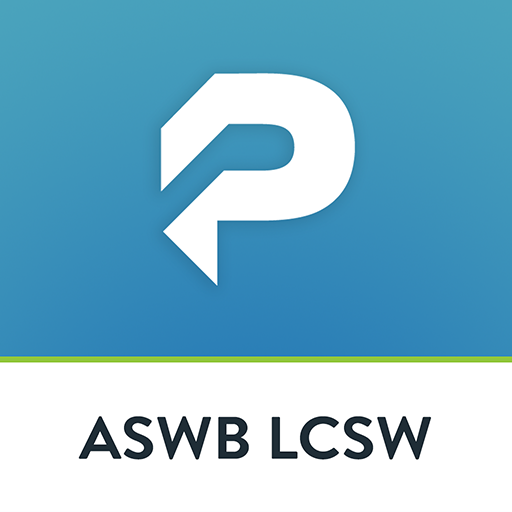AceableAgent
Play on PC with BlueStacks – the Android Gaming Platform, trusted by 500M+ gamers.
Page Modified on: December 17, 2019
Play AceableAgent on PC
_______________________________
-Fulfill your Pre-License education requirements right from your phone, tablet or computer.
-State-approved real estate courses for:
Texas
New York
Michigan
-The ONLY app that lets you take all of your real estate education right from your phone!
________________________________
Is it fast? Yes! You can start and stop whenever and wherever you like you can breeze through your hours, whenever wherever.
Is it easy? Absolutely. With simple instructions, we walk you through every step of the process. Our engaging content keeps you focused and actually learning.
Is it fun? With entertaining content & videos we keep you educated and entertained. We promise you won't fall asleep.
________________________________
AVAILABLE ANYTIME
-Learn anytime, anywhere
USE ANY DEVICE
-Your progress syncs automatically no matter which device you are using.
USEFUL CONTENT
-We strive to make courses that are actually useful and relevant
FULL COURSE
-Unlike most apps that are just study guides, AceableAgent is a full replacement for in-classroom real estate schools
AFFORDABLE
-AceableAgent is the least-expensive way to get your real estate course credit online
GREAT SUPPORT
- Our US-based customer support is available seven days a week to help with any part of the process. Just give them a call or send an email.
How does it work?
1) Install the app
2) Open the app and create an account
3) Complete your courses
4) For Pre-License courses, your certificates will be sent to you after each course is completed. Keep it safe, you’ll need it when you apply for your license.
5) For Continuing Ed courses, your certificate of credit is automatically sent to TREC about 24 hours after each course is completed.
Still want more info? Talk to an AceableAgent team member at www.aceableagent.com
Play AceableAgent on PC. It’s easy to get started.
-
Download and install BlueStacks on your PC
-
Complete Google sign-in to access the Play Store, or do it later
-
Look for AceableAgent in the search bar at the top right corner
-
Click to install AceableAgent from the search results
-
Complete Google sign-in (if you skipped step 2) to install AceableAgent
-
Click the AceableAgent icon on the home screen to start playing