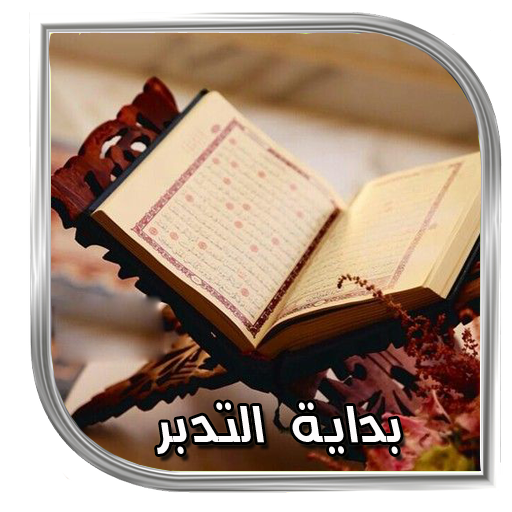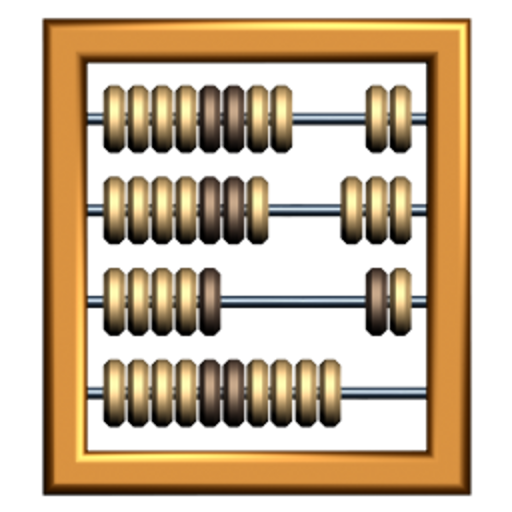7 Wonders Score Sheet
Mainkan di PC dengan BlueStacks – platform Game-Game Android, dipercaya oleh lebih dari 500 juta gamer.
Halaman Dimodifikasi Aktif: 15 Januari 2015
Play 7 Wonders Score Sheet on PC
7 Wonders Score Sheet can help you improve your game by providing you with aggregate stats on your strongest and weakest areas, or just provide an easy way to reference back to an epic match with close friends; and with the new Share feature from results you can share beautiful, vibrant game summaries with friends and foes!a
Now with full translations for Français, Deutsch, Español, and English!
---------------------------------------
As a huge fan of both Android development and boardgames, I developed this app as a personal passion project in my spare time (and lots of time that shouldn't have been spare too). I welcome emails with suggestions, feedback, or issues; a lot of great improvement, translations, and tweaks have come from fellow 7 Wonders fans' suggestions!
Open Source Libraries
Flow - https://github.com/square/flow
Dagger - https://github.com/square/dagger
Otto - https://github.com/square/otto
PagerSlidingTabStrip - https://github.com/astuetz/PagerSlidingTabStrip
Previous Update Notes
3.2
Added beautiful Share functionality to Results panel
Added Coin-based tie-breaking functionality
Further Lollipop UI improvements!
3.1
Added support for Babel expansion.
Added player and wonder randomization buttons.
Fixed crashes on Lollipop.
Revised visual style and icon with new Lollipop styles.
3.0.1
Vibrant colored UI (colored status bar only works on Android 4.4 KitKat)
Autocomplete prompting when entering player names
Drag to reorder players on Players panel
Draggable score entry (tap the sides to increment or enter with keyboard)
Detailed table view toggle for score results page (best in landscape)
Persistent, detailed player stat tracking
Detailed game history
Game and player history management
Detailed settings screen for game and wonder expansions
Responsive layout for tablets
2.9.0
Score Sheet now saves the previous players and their wonders; so when you play with the same group a lot, you won't have to keep putting everyone in.
2.8.9
Added player finishing position (1st, 2nd, etc) to the Results screen.
Added settings menu to enable/disable 'Leaders' and 'Cities' scoring.
Added settings toggle to enable detailed science scoring; it will automatically calculate score based on the number of each symbol a player has (including wilds).
Added option to sort the players based on their finish position to easily order players 1st, 2nd, 3rd, etc.
Added labels to each page to clarify what goes in each input.
Mainkan 7 Wonders Score Sheet di PC Mudah saja memulainya.
-
Unduh dan pasang BlueStacks di PC kamu
-
Selesaikan proses masuk Google untuk mengakses Playstore atau lakukan nanti
-
Cari 7 Wonders Score Sheet di bilah pencarian di pojok kanan atas
-
Klik untuk menginstal 7 Wonders Score Sheet dari hasil pencarian
-
Selesaikan proses masuk Google (jika kamu melewati langkah 2) untuk menginstal 7 Wonders Score Sheet
-
Klik ikon 7 Wonders Score Sheet di layar home untuk membuka gamenya