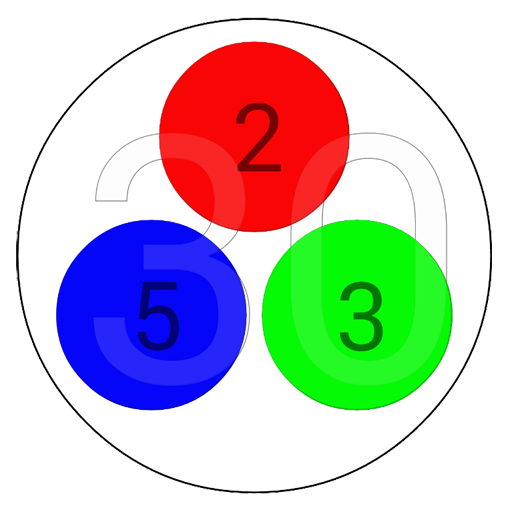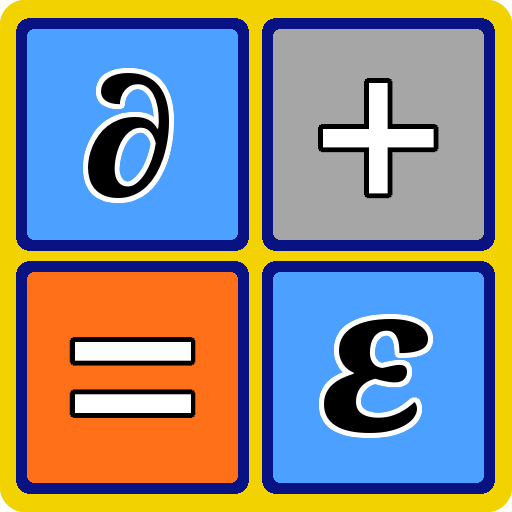
DozCalc
Spiele auf dem PC mit BlueStacks - der Android-Gaming-Plattform, der über 500 Millionen Spieler vertrauen.
Seite geändert am: 26. April 2013
Play DozCalc on PC
Note: dozCalc does not do conversions between decimal and dozenal (base 12). It does everything in dozenal to encourage learning of base 12 numeration. If you want base conversions, this is not the right app for you.
The calculator includes memory functions (Store and Recall), three levels of correction (C=Clear All, CE=Clear Error, <= clears last digit.) Multiply, divide, add, subtract and change sign.
Accuracy is not guaranteed suitable for any particular purpose. This is intended only as an educational tool. Accuracy is believed to be comparable to an inexpensive four function decimal calculator.
For introductory lessons in using dozCalc, follow the link in the About screen.
No ads, no special permissions required. Just a slightly odd calculator. :)
Spiele DozCalc auf dem PC. Der Einstieg ist einfach.
-
Lade BlueStacks herunter und installiere es auf deinem PC
-
Schließe die Google-Anmeldung ab, um auf den Play Store zuzugreifen, oder mache es später
-
Suche in der Suchleiste oben rechts nach DozCalc
-
Klicke hier, um DozCalc aus den Suchergebnissen zu installieren
-
Schließe die Google-Anmeldung ab (wenn du Schritt 2 übersprungen hast), um DozCalc zu installieren.
-
Klicke auf dem Startbildschirm auf das DozCalc Symbol, um mit dem Spielen zu beginnen