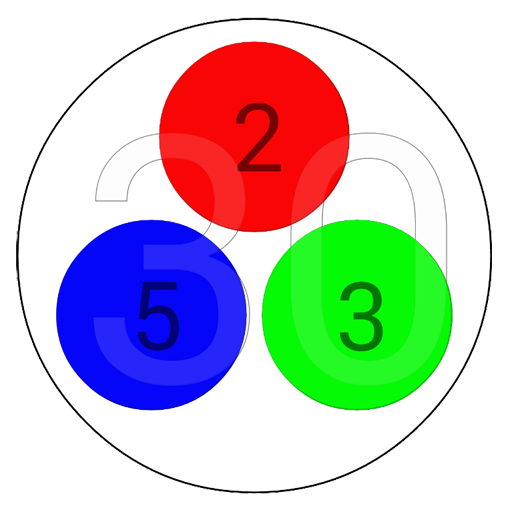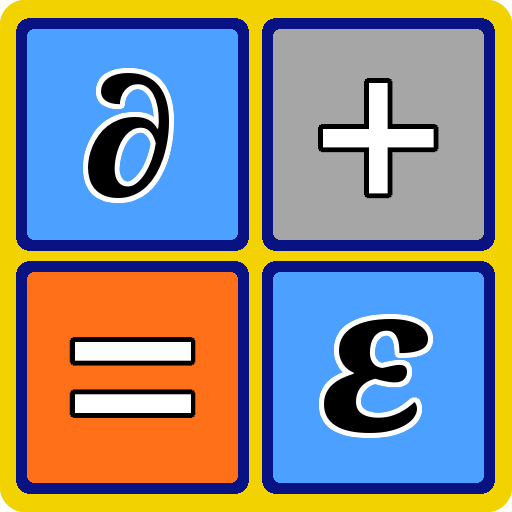
DozCalc
Play on PC with BlueStacks – the Android Gaming Platform, trusted by 500M+ gamers.
Page Modified on: April 26, 2013
Play DozCalc on PC
Note: dozCalc does not do conversions between decimal and dozenal (base 12). It does everything in dozenal to encourage learning of base 12 numeration. If you want base conversions, this is not the right app for you.
The calculator includes memory functions (Store and Recall), three levels of correction (C=Clear All, CE=Clear Error, <= clears last digit.) Multiply, divide, add, subtract and change sign.
Accuracy is not guaranteed suitable for any particular purpose. This is intended only as an educational tool. Accuracy is believed to be comparable to an inexpensive four function decimal calculator.
For introductory lessons in using dozCalc, follow the link in the About screen.
No ads, no special permissions required. Just a slightly odd calculator. :)
Play DozCalc on PC. It’s easy to get started.
-
Download and install BlueStacks on your PC
-
Complete Google sign-in to access the Play Store, or do it later
-
Look for DozCalc in the search bar at the top right corner
-
Click to install DozCalc from the search results
-
Complete Google sign-in (if you skipped step 2) to install DozCalc
-
Click the DozCalc icon on the home screen to start playing