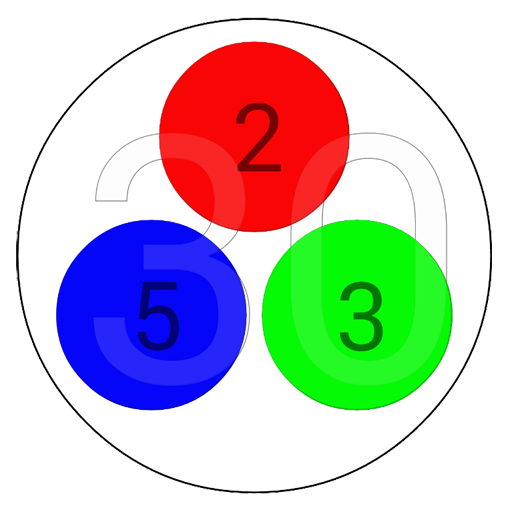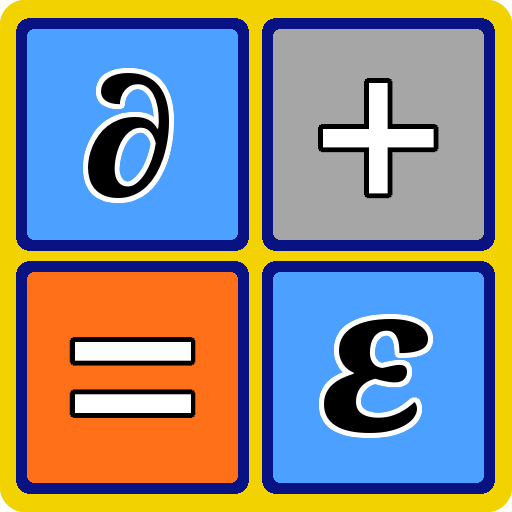
DozCalc
Играйте на ПК с BlueStacks – игровой платформе для приложений на Android. Нас выбирают более 500 млн. игроков.
Страница изменена: 26 апреля 2013 г.
Play DozCalc on PC
Note: dozCalc does not do conversions between decimal and dozenal (base 12). It does everything in dozenal to encourage learning of base 12 numeration. If you want base conversions, this is not the right app for you.
The calculator includes memory functions (Store and Recall), three levels of correction (C=Clear All, CE=Clear Error, <= clears last digit.) Multiply, divide, add, subtract and change sign.
Accuracy is not guaranteed suitable for any particular purpose. This is intended only as an educational tool. Accuracy is believed to be comparable to an inexpensive four function decimal calculator.
For introductory lessons in using dozCalc, follow the link in the About screen.
No ads, no special permissions required. Just a slightly odd calculator. :)
Играйте в игру DozCalc на ПК. Это легко и просто.
-
Скачайте и установите BlueStacks на ПК.
-
Войдите в аккаунт Google, чтобы получить доступ к Google Play, или сделайте это позже.
-
В поле поиска, которое находится в правой части экрана, введите название игры – DozCalc.
-
Среди результатов поиска найдите игру DozCalc и нажмите на кнопку "Установить".
-
Завершите авторизацию в Google (если вы пропустили этот шаг в начале) и установите игру DozCalc.
-
Нажмите на ярлык игры DozCalc на главном экране, чтобы начать играть.