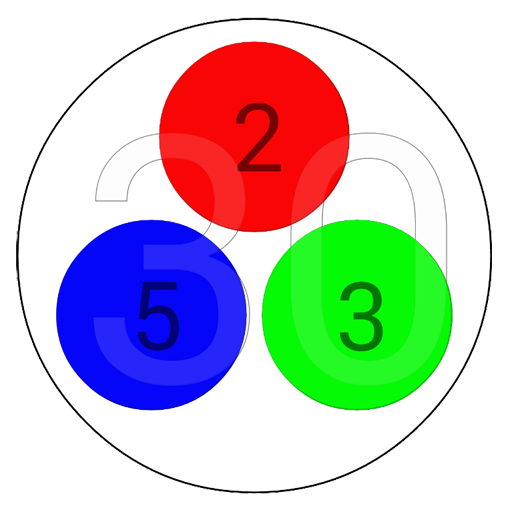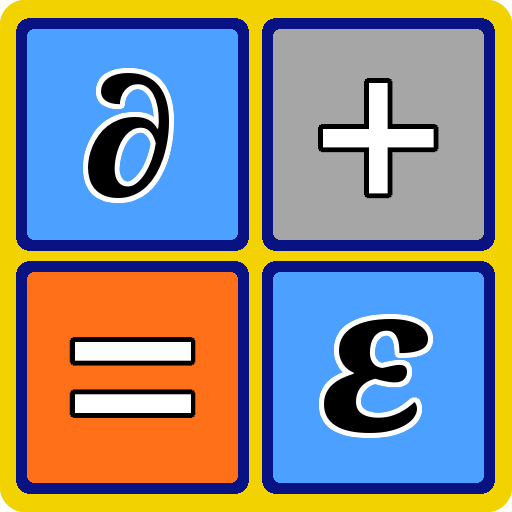
DozCalc
Educational | acedev.com
在電腦上使用BlueStacks –受到5億以上的遊戲玩家所信任的Android遊戲平台。
Play DozCalc on PC
DozCalc performs basic calculations using base 12 notation with the characters ∂ for the ten numeral ("dek") and ε for the eleven numeral ("el"). Learn to use base 12 and its advantages for calculations involving thirds, sixths, and twelfths as well as compact representation of large numbers.
Note: dozCalc does not do conversions between decimal and dozenal (base 12). It does everything in dozenal to encourage learning of base 12 numeration. If you want base conversions, this is not the right app for you.
The calculator includes memory functions (Store and Recall), three levels of correction (C=Clear All, CE=Clear Error, <= clears last digit.) Multiply, divide, add, subtract and change sign.
Accuracy is not guaranteed suitable for any particular purpose. This is intended only as an educational tool. Accuracy is believed to be comparable to an inexpensive four function decimal calculator.
For introductory lessons in using dozCalc, follow the link in the About screen.
No ads, no special permissions required. Just a slightly odd calculator. :)
Note: dozCalc does not do conversions between decimal and dozenal (base 12). It does everything in dozenal to encourage learning of base 12 numeration. If you want base conversions, this is not the right app for you.
The calculator includes memory functions (Store and Recall), three levels of correction (C=Clear All, CE=Clear Error, <= clears last digit.) Multiply, divide, add, subtract and change sign.
Accuracy is not guaranteed suitable for any particular purpose. This is intended only as an educational tool. Accuracy is believed to be comparable to an inexpensive four function decimal calculator.
For introductory lessons in using dozCalc, follow the link in the About screen.
No ads, no special permissions required. Just a slightly odd calculator. :)
在電腦上遊玩DozCalc . 輕易上手.
-
在您的電腦上下載並安裝BlueStacks
-
完成Google登入後即可訪問Play商店,或等你需要訪問Play商店十再登入
-
在右上角的搜索欄中尋找 DozCalc
-
點擊以從搜索結果中安裝 DozCalc
-
完成Google登入(如果您跳過了步驟2),以安裝 DozCalc
-
在首頁畫面中點擊 DozCalc 圖標來啟動遊戲