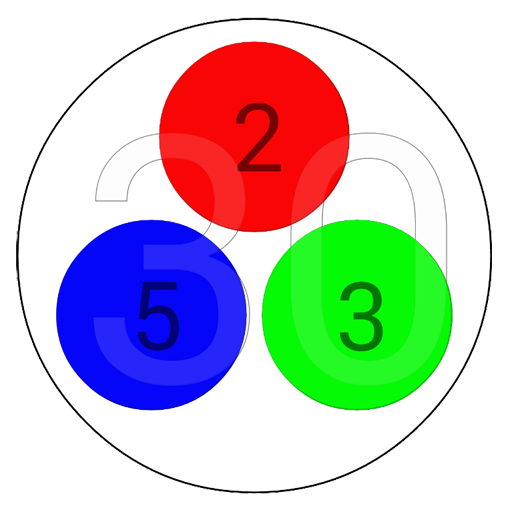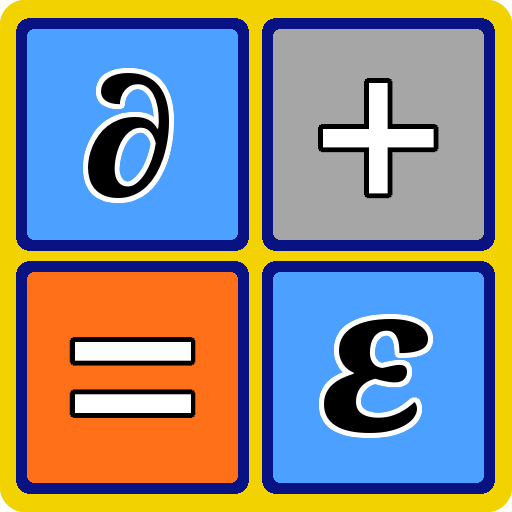
DozCalc
Chơi trên PC với BlueStacks - Nền tảng chơi game Android, được hơn 500 triệu game thủ tin tưởng.
Trang đã được sửa đổi vào: 26 tháng 4, 2013
Play DozCalc on PC
Note: dozCalc does not do conversions between decimal and dozenal (base 12). It does everything in dozenal to encourage learning of base 12 numeration. If you want base conversions, this is not the right app for you.
The calculator includes memory functions (Store and Recall), three levels of correction (C=Clear All, CE=Clear Error, <= clears last digit.) Multiply, divide, add, subtract and change sign.
Accuracy is not guaranteed suitable for any particular purpose. This is intended only as an educational tool. Accuracy is believed to be comparable to an inexpensive four function decimal calculator.
For introductory lessons in using dozCalc, follow the link in the About screen.
No ads, no special permissions required. Just a slightly odd calculator. :)
Chơi DozCalc trên PC. Rất dễ để bắt đầu
-
Tải và cài đặt BlueStacks trên máy của bạn
-
Hoàn tất đăng nhập vào Google để đến PlayStore, hoặc thực hiện sau
-
Tìm DozCalc trên thanh tìm kiếm ở góc phải màn hình
-
Nhấn vào để cài đặt DozCalc trong danh sách kết quả tìm kiếm
-
Hoàn tất đăng nhập Google (nếu bạn chưa làm bước 2) để cài đặt DozCalc
-
Nhấn vào icon DozCalc tại màn hình chính để bắt đầu chơi