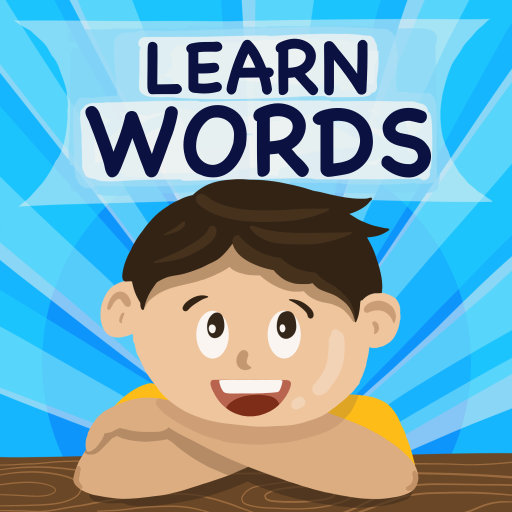Grammar, Vocabulary builder + Writing Max's Point
Play on PC with BlueStacks – the Android Gaming Platform, trusted by 500M+ gamers.
Page Modified on: May 25, 2020
Play Grammar, Vocabulary builder + Writing Max's Point on PC
AWARD-WINNING LEARNING GAMES FOR KIDS:
Vocabulary builder and writing app that helps kids learn English grammar + punctuation with our award-winning games. Great for ESL students!
• Vocabulary builder with fun activities
• Learn English grammar, punctuation and more with our activity app
• Designed by English language teachers and education experts
• English course for kids to learn languages, grammar, punctuation, and creative writing.
• Writing app for ESL student
• Best in learning games for kids.
Fun English activity writing app combines a structured English grammar course, vocabulary builder lessons, and writing prompts in cute games. Good for students with English as their second language (ESL) who catches up fast with our learning games for kids.
Our English grammar, writing activity + vocabulary builder app offers structured lessons plus esl activities. Each English lesson teaches core grammar, punctuation and writing skills.
Fun English activity app stories use clear easy to understand voice narration. Seeing the words in action is the best way to build vocabulary and esl skills.
Each game is unique- your child will enjoy playing and learning English grammar and vocabulary. The vocabulary builder section is awesome!
Vocabulary builder, Grammar games, Kids English activities at Max's Point is a very suitable application for you to learn and practice grammar and punctuation.
Each lesson will have an example of how to apply grammar and punctuation points for daily communication and schoolwork, and there will be exercises to build your skills.
The carefully selected lessons are presented very simply but bring maximum efficiency.
**Features of Grammar games, Kids English activities at Max's Point **
+ Custom, add your own story starters
+ Encouraging awards for lessons completed
+ Download and email progress reports
+ Share your stories in screenshots
This application helps 1000s of kids. Use it daily and see progress!
Subscription details:
Enjoy the app completely free for one day. After which you have the following options:
+ Monthly subscription - 1 week free and then pay $0.99 per month
+ 6 Month subscription - 1 week free and then pay $4.99 every 6 months
+ Annual subscription - 1 week free and then pay $5.99 every year
Subscriptions are renewed automatically through the Google Play Store. You can cancel, pause, or change a subscription on Google Play at any time. Learn how here: https://support.google.com/googleplay/answer/7018481?co=GENIE.Platform%3DAndroid&hl=en
Play Grammar, Vocabulary builder + Writing Max's Point on PC. It’s easy to get started.
-
Download and install BlueStacks on your PC
-
Complete Google sign-in to access the Play Store, or do it later
-
Look for Grammar, Vocabulary builder + Writing Max's Point in the search bar at the top right corner
-
Click to install Grammar, Vocabulary builder + Writing Max's Point from the search results
-
Complete Google sign-in (if you skipped step 2) to install Grammar, Vocabulary builder + Writing Max's Point
-
Click the Grammar, Vocabulary builder + Writing Max's Point icon on the home screen to start playing