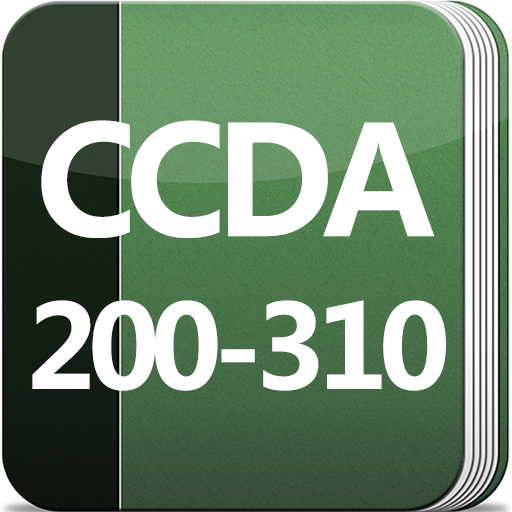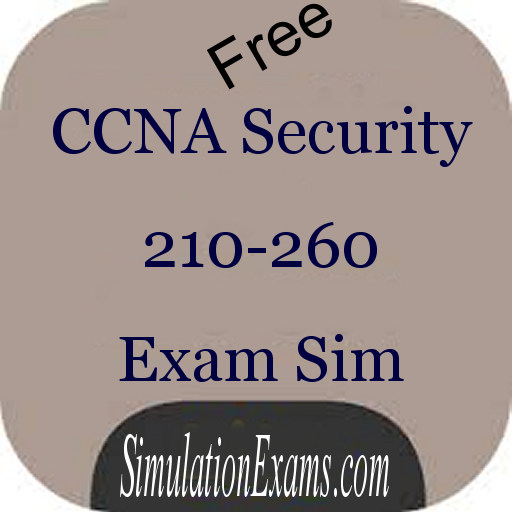CompTIA Server+ Certification: SK0-004 Exam
Graj na PC z BlueStacks – Platforma gamingowa Android, która uzyskała zaufanie ponad 500 milionów graczy!
Strona zmodyfikowana w dniu: 24 sierpnia 2018
Play CompTIA Server+ Certification: SK0-004 Exam on PC
[CompTIA Server+ Certification Overview]
CompTIA Server+ validates your skills with the most commonly used server and storage systems in the IT industry. This certification demonstrates an impressive knowledge base that narrows the skills gap and provides the hands-on experience that businesses need.
Server+ is vendor-neutral:
CompTIA Server+ professionals are trained to work with a variety of hardware, making it possible to go anywhere.
Server+ meets today’s and future IT needs:
Technologies and trends such as virtualization, data centers, software-defined networking, security risks and network attached storage improvements are dramatically changing the server environment. The rise of virtualization is turning many IT departments to data centers.
Server+ is industry recommended:
Lenovo requires Server+ certification for IT professionals working in their channel partner warranty reimbursement program. Other companies that recommend or require Server+ for their IT professionals include Intel, Hewlett Packard, Dell, IBM and Microsoft.
Server+ is industry supported:
Server+ is developed and maintained by leading IT experts. Learn more about the people behind the CompTIA Server+ exam development and the CompTIA Server+ Advisory Committee.
[Exam Information]
Number of exam questions: 100 questions
length of exam: 90 Minutes
Passing score: 750 (on a scale of 100-900)
[App Features]
This app includes around 230 practice questions with answers/explanations ,and also includes a powerful exam engine.
There are "Practice" and "Exam" two modes:
Practice Mode:
- You can practice and review all questions without time limits
- You can show the answers and explanations anytime
Exam Mode:
- Same questions number, passing score, and time length as the real exam
- Random selecting questions, so you will get different questions every time
Features:
- The app will save your practice/exam automatically, so you can continue your unfinished exam anytime
- You can create unlimited practice/exam sessions as you want
- You can modify the font size to fit your device's screen and get best experience
- Easily go back to the questions which you want to review again with "Mark" and "Review" features
- Evaluate your answer and get the score/result in seconds
Zagraj w CompTIA Server+ Certification: SK0-004 Exam na PC. To takie proste.
-
Pobierz i zainstaluj BlueStacks na PC
-
Zakończ pomyślnie ustawienie Google, aby otrzymać dostęp do sklepu Play, albo zrób to później.
-
Wyszukaj CompTIA Server+ Certification: SK0-004 Exam w pasku wyszukiwania w prawym górnym rogu.
-
Kliknij, aby zainstalować CompTIA Server+ Certification: SK0-004 Exam z wyników wyszukiwania
-
Ukończ pomyślnie rejestrację Google (jeśli krok 2 został pominięty) aby zainstalować CompTIA Server+ Certification: SK0-004 Exam
-
Klinij w ikonę CompTIA Server+ Certification: SK0-004 Exam na ekranie startowym, aby zacząć grę