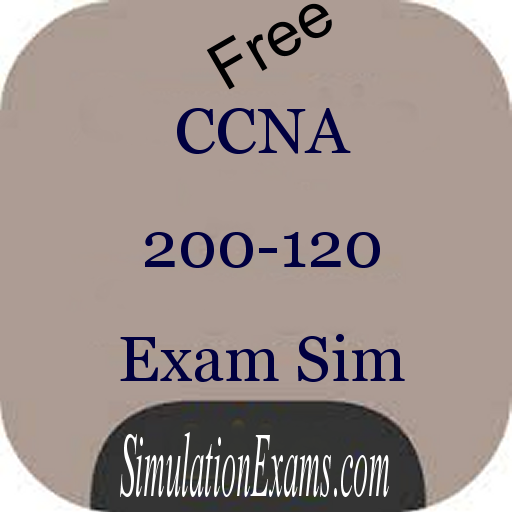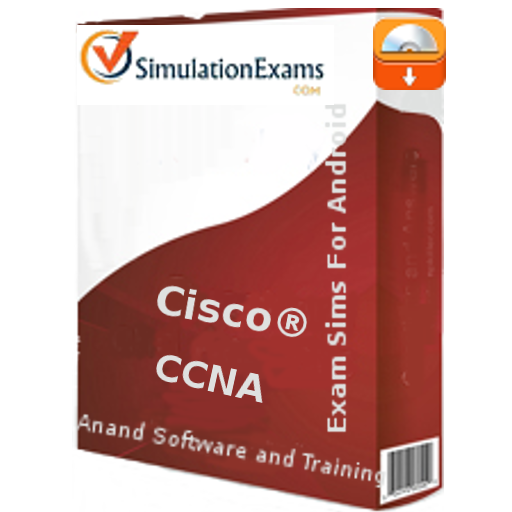CISM Certification Exam
Graj na PC z BlueStacks – Platforma gamingowa Android, która uzyskała zaufanie ponad 500 milionów graczy!
Strona zmodyfikowana w dniu: 25 sierpnia 2018
Play CISM Certification Exam on PC
There are "Practice" and "Exam" two modes:
Practice Mode:
- You can practice and review all questions without time limits
- You can show the answers and explanations anytime
Exam Mode:
- Same questions number, passing score, and time length as the real exam
- Random selecting questions, so you will get different questions every time
Features:
- The app will save your practice/exam automatically, so you can continue your unfinished exam anytime
- You can create unlimited practice/exam sessions as you want
- You can modify the font size to fit your device's screen and get best experience
- Easily go back to the questions which you want to review again with "Mark" and "Review" features
- Evaluate your answer and get the score/result in seconds
About CISM (Certified Information Security Manager) certification:
- The management-focused CISM certcation promotes international security practices and recognizes the individual who manages, designs, oversees, and assesses an enterprise’s information security.
Eligibility Requirements:
- Five (5) or more years of experience in information security management. Waivers are available for a maximum of two (2) years.
Domains (%):
- Domain 1: Information Security Governance (24%)
- Domain 2: Information Risk Management (30%)
- Domain 3: Information Security Program Development and Management (27%)
- Domain 4: Information Security Incident Management (19%)
Number of exam questions: 150 questions
length of exam: 4 hours
Passing score: 450/800 (56.25%)
Zagraj w CISM Certification Exam na PC. To takie proste.
-
Pobierz i zainstaluj BlueStacks na PC
-
Zakończ pomyślnie ustawienie Google, aby otrzymać dostęp do sklepu Play, albo zrób to później.
-
Wyszukaj CISM Certification Exam w pasku wyszukiwania w prawym górnym rogu.
-
Kliknij, aby zainstalować CISM Certification Exam z wyników wyszukiwania
-
Ukończ pomyślnie rejestrację Google (jeśli krok 2 został pominięty) aby zainstalować CISM Certification Exam
-
Klinij w ikonę CISM Certification Exam na ekranie startowym, aby zacząć grę