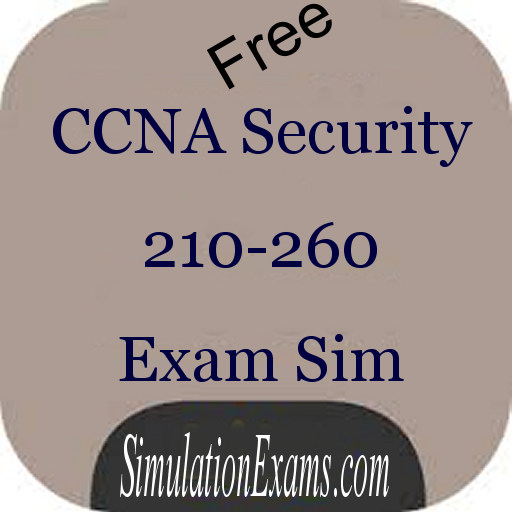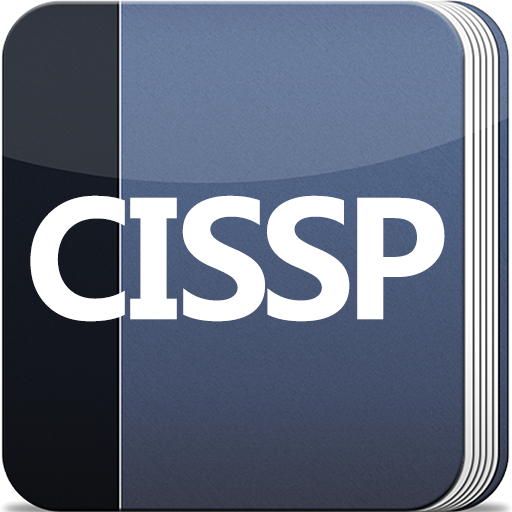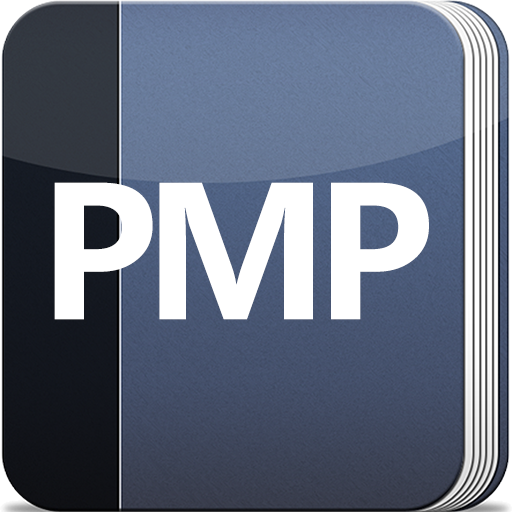
PMP Certification Exam
Educational | Retrosoft Corp.
5억명 이상의 게이머가 신뢰하는 안드로이드 게임 플랫폼 BlueStacks으로 PC에서 플레이하세요.
Play PMP Certification Exam on PC
Free practice tests for PMP certification exam. Around 650 free questions with answers.
[PMP Certification Overview]
The Project Management Professional (PMP) is the most important industry-recognized certification for project managers.
You can find PMPs leading projects in nearly every country and, unlike other certifications that focus on a particular geography or domain, the PMP® is truly global. As a PMP, you can work in virtually any industry, with any methodology and in any location.
The PMP can also provide a significant advantage when it comes to salary and earning potential. Among survey respondents to PMI’s Earning Power Salary Survey, those with a PMP certification garner a higher salary (20% higher on average) than those without a PMP certification.
Domains (%):
- Domain I: Initiating (13%)
- Domain II: Planning (24%)
- Domain III: Executing (31%)
- Domain IV: Monitoring and Controlling (25%)
- Domain V: Closing (7%)
Number of exam questions: 200 questions (175 scored, 25 unscored)
length of exam: 240 Minutes
Passing score: 106/175 (61%)
[App Features]
This app includes around 650 practice questions with answers/explanations ,and also includes a powerful exam engine.
There are "Practice" and "Exam" two modes:
Practice Mode:
- You can practice and review all questions without time limits
- You can show the answers and explanations anytime
Exam Mode:
- Same questions number, passing score, and time length as the real exam
- Random selecting questions, so you will get different questions every time
Features:
- The app will save your practice/exam automatically, so you can continue your unfinished exam anytime
- You can create unlimited practice/exam sessions as you want
- You can modify the font size to fit your device's screen and get best experience
- Easily go back to the questions which you want to review again with "Mark" and "Review" features
- Evaluate your answer and get the score/result in seconds
[PMP Certification Overview]
The Project Management Professional (PMP) is the most important industry-recognized certification for project managers.
You can find PMPs leading projects in nearly every country and, unlike other certifications that focus on a particular geography or domain, the PMP® is truly global. As a PMP, you can work in virtually any industry, with any methodology and in any location.
The PMP can also provide a significant advantage when it comes to salary and earning potential. Among survey respondents to PMI’s Earning Power Salary Survey, those with a PMP certification garner a higher salary (20% higher on average) than those without a PMP certification.
Domains (%):
- Domain I: Initiating (13%)
- Domain II: Planning (24%)
- Domain III: Executing (31%)
- Domain IV: Monitoring and Controlling (25%)
- Domain V: Closing (7%)
Number of exam questions: 200 questions (175 scored, 25 unscored)
length of exam: 240 Minutes
Passing score: 106/175 (61%)
[App Features]
This app includes around 650 practice questions with answers/explanations ,and also includes a powerful exam engine.
There are "Practice" and "Exam" two modes:
Practice Mode:
- You can practice and review all questions without time limits
- You can show the answers and explanations anytime
Exam Mode:
- Same questions number, passing score, and time length as the real exam
- Random selecting questions, so you will get different questions every time
Features:
- The app will save your practice/exam automatically, so you can continue your unfinished exam anytime
- You can create unlimited practice/exam sessions as you want
- You can modify the font size to fit your device's screen and get best experience
- Easily go back to the questions which you want to review again with "Mark" and "Review" features
- Evaluate your answer and get the score/result in seconds
PC에서 PMP Certification Exam 플레이해보세요.
-
BlueStacks 다운로드하고 설치
-
Google Play 스토어에 로그인 하기(나중에 진행가능)
-
오른쪽 상단 코너에 PMP Certification Exam 검색
-
검색 결과 중 PMP Certification Exam 선택하여 설치
-
구글 로그인 진행(만약 2단계를 지나갔을 경우) 후 PMP Certification Exam 설치
-
메인 홈화면에서 PMP Certification Exam 선택하여 실행