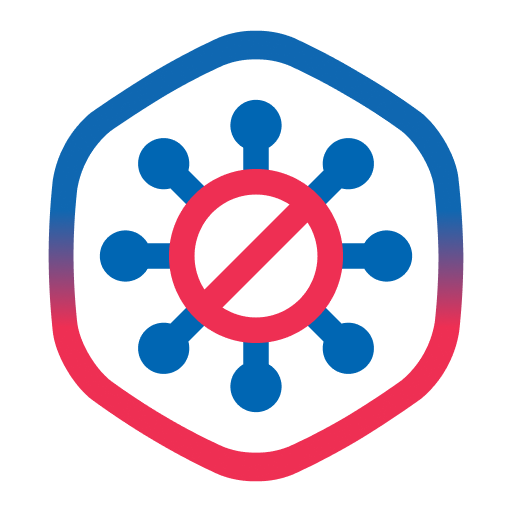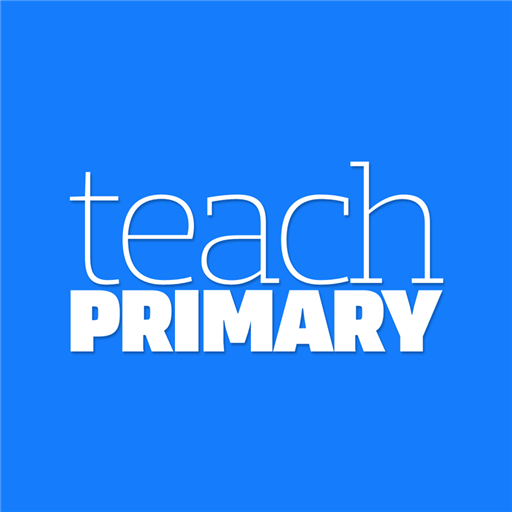
Teach Primary
Играйте на ПК с BlueStacks – игровой платформе для приложений на Android. Нас выбирают более 500 млн. игроков.
Страница изменена: 9 ноября 2019 г.
Play Teach Primary on PC
A dedicated lesson plan section full of creative activities to try in the classroom
A subject focus to support coordinators in developing their specialist area of the curriculum
Advice on managing difficult behaviour
Engaging debate about policy, practice and the curriculum
Analysis of what makes top schools successful
** Please note: digital subscriptions and single editions do not include subscription gifts or cover-mounted gifts.**
This app offers a free trial period, activated when you take out any new subscription within the app.
The free trial included with all subscriptions includes the download of the latest issue and any issues released during your free trial period.
With a subscription, future issues will automatically be added to your account on their release date. Within the app you can also purchase older issues individually if you missed them when they were first on sale.
Users can register for or login to a Pocketmags account in-app. This will protect their issues in the case of a lost device and allow browsing of purchases on multiple platforms. Existing Pocketmags users can retrieve their purchases by logging into their account.
If you have any problems at all please do not hesitate to contact us at help@pocketmags.com
Играйте в игру Teach Primary на ПК. Это легко и просто.
-
Скачайте и установите BlueStacks на ПК.
-
Войдите в аккаунт Google, чтобы получить доступ к Google Play, или сделайте это позже.
-
В поле поиска, которое находится в правой части экрана, введите название игры – Teach Primary.
-
Среди результатов поиска найдите игру Teach Primary и нажмите на кнопку "Установить".
-
Завершите авторизацию в Google (если вы пропустили этот шаг в начале) и установите игру Teach Primary.
-
Нажмите на ярлык игры Teach Primary на главном экране, чтобы начать играть.