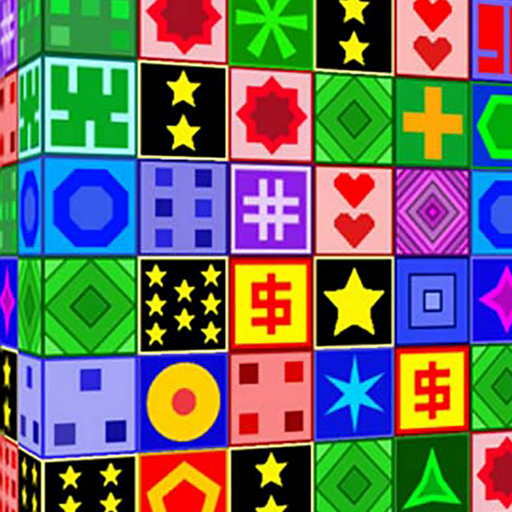Cube Match Master
Jouez sur PC avec BlueStacks - la plate-forme de jeu Android, approuvée par + 500M de joueurs.
Page Modifiée le: 25 novembre 2021
Play Cube Match Master on PC
How to play:
Swipe to rotate the 3D cube, just find and connect three identical objects. Use the HINT button to automatically find a pair. Match the tiles as soon as possible before the time runs out to complete as many levels as possible! Fill up the favorites column and you lose.
Game features:
► Easy to use, best for killing time
► Well-designed brain training levels.
► Use the cube for full-angle rotation.
► Unlock beautiful and diverse 3D tiles and shapes level by level. For
example fruits, butterflies, desserts
► Collect more stars to get awesome rewards.
► Play games anytime, anywhere.
► Will not drain your battery.
► You can play without the internet.
► Train the brain and memory.
► Daily challenges, seasonal activities, are you ready?
Cube Match Master is here! Bring you a new feeling, and gradually take you through 5000 levels of fun, relaxation but still challenging! A pleasant experience that players of all ages can enjoy.
Try the fun triple matching puzzle-Cube Match Master now!
Play every day to improve memory speed and relax. Try the fun triple matching puzzle-Cube Match Master now!
If you have any questions or concerns, please feel free to contact us.
Jouez à Cube Match Master sur PC. C'est facile de commencer.
-
Téléchargez et installez BlueStacks sur votre PC
-
Connectez-vous à Google pour accéder au Play Store ou faites-le plus tard
-
Recherchez Cube Match Master dans la barre de recherche dans le coin supérieur droit
-
Cliquez pour installer Cube Match Master à partir des résultats de la recherche
-
Connectez-vous à Google (si vous avez ignoré l'étape 2) pour installer Cube Match Master
-
Cliquez sur l'icône Cube Match Master sur l'écran d'accueil pour commencer à jouer