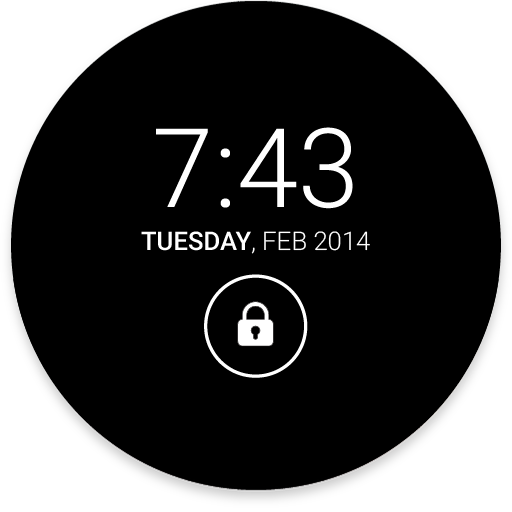AcDisplay
Gioca su PC con BlueStacks: la piattaforma di gioco Android, considerata affidabile da oltre 500 milioni di giocatori.
Pagina modificata il: 30 luglio 2015
Play AcDisplay on PC
It will let you know about new notifications by showing a minimal, beautiful screen, allowing you to open them directly from the lock screen. And if you want to see what's going on, you can simply take your phone out of your pocket to view all the latest notifications, in a similarly pleasing and minimalistic manner.
Features:
- Great design and awesome performance.
- Active mode (uses the device's sensors to wake your device up when you need it.)
- The ability to use AcDisplay as lockscreen.
- Incredible level of stability.
- Inactive hours (to save some battery.)
- Enable only while charging.
- Lots of another features such as: Blacklist, Dynamic background, Low-priority notifications and much more.
This app uses the Device Administrator permission.
Privacy policy: https://gist.github.com/AChep/8c14f73817ebc57b8572ab40dee351ab
Gioca AcDisplay su PC. È facile iniziare.
-
Scarica e installa BlueStacks sul tuo PC
-
Completa l'accesso a Google per accedere al Play Store o eseguilo in un secondo momento
-
Cerca AcDisplay nella barra di ricerca nell'angolo in alto a destra
-
Fai clic per installare AcDisplay dai risultati della ricerca
-
Completa l'accesso a Google (se hai saltato il passaggio 2) per installare AcDisplay
-
Fai clic sull'icona AcDisplay nella schermata principale per iniziare a giocare