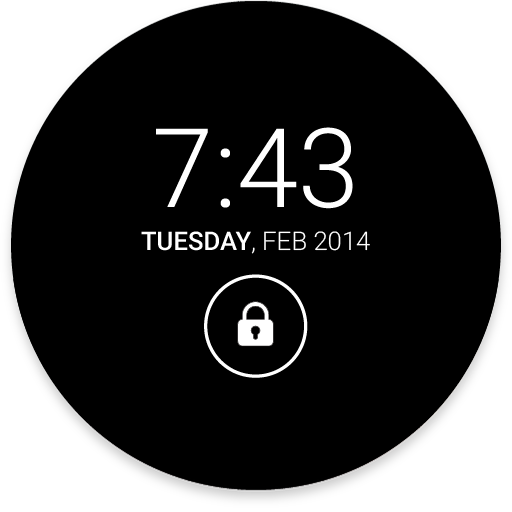このページには広告が含まれます

AcDisplay
カスタマイズ | Artem Chepurnoy
BlueStacksを使ってPCでプレイ - 5憶以上のユーザーが愛用している高機能Androidゲーミングプラットフォーム
Play AcDisplay on PC
AcDisplay is a new way of handling notifications in Android.
It will let you know about new notifications by showing a minimal, beautiful screen, allowing you to open them directly from the lock screen. And if you want to see what's going on, you can simply take your phone out of your pocket to view all the latest notifications, in a similarly pleasing and minimalistic manner.
Features:
- Great design and awesome performance.
- Active mode (uses the device's sensors to wake your device up when you need it.)
- The ability to use AcDisplay as lockscreen.
- Incredible level of stability.
- Inactive hours (to save some battery.)
- Enable only while charging.
- Lots of another features such as: Blacklist, Dynamic background, Low-priority notifications and much more.
This app uses the Device Administrator permission.
Privacy policy: https://gist.github.com/AChep/8c14f73817ebc57b8572ab40dee351ab
It will let you know about new notifications by showing a minimal, beautiful screen, allowing you to open them directly from the lock screen. And if you want to see what's going on, you can simply take your phone out of your pocket to view all the latest notifications, in a similarly pleasing and minimalistic manner.
Features:
- Great design and awesome performance.
- Active mode (uses the device's sensors to wake your device up when you need it.)
- The ability to use AcDisplay as lockscreen.
- Incredible level of stability.
- Inactive hours (to save some battery.)
- Enable only while charging.
- Lots of another features such as: Blacklist, Dynamic background, Low-priority notifications and much more.
This app uses the Device Administrator permission.
Privacy policy: https://gist.github.com/AChep/8c14f73817ebc57b8572ab40dee351ab
AcDisplayをPCでプレイ
-
BlueStacksをダウンロードしてPCにインストールします。
-
GoogleにサインインしてGoogle Play ストアにアクセスします。(こちらの操作は後で行っても問題ありません)
-
右上の検索バーにAcDisplayを入力して検索します。
-
クリックして検索結果からAcDisplayをインストールします。
-
Googleサインインを完了してAcDisplayをインストールします。※手順2を飛ばしていた場合
-
ホーム画面にてAcDisplayのアイコンをクリックしてアプリを起動します。