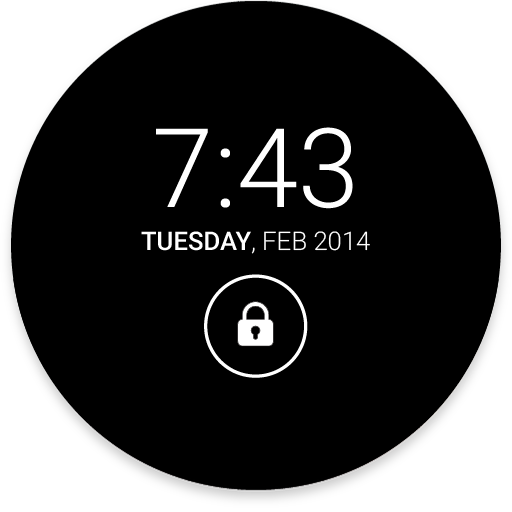AcDisplay
맞춤 설정 | Artem Chepurnoy
5억명 이상의 게이머가 신뢰하는 안드로이드 게임 플랫폼 BlueStacks으로 PC에서 플레이하세요.
Play AcDisplay on PC
AcDisplay is a new way of handling notifications in Android.
It will let you know about new notifications by showing a minimal, beautiful screen, allowing you to open them directly from the lock screen. And if you want to see what's going on, you can simply take your phone out of your pocket to view all the latest notifications, in a similarly pleasing and minimalistic manner.
Features:
- Great design and awesome performance.
- Active mode (uses the device's sensors to wake your device up when you need it.)
- The ability to use AcDisplay as lockscreen.
- Incredible level of stability.
- Inactive hours (to save some battery.)
- Enable only while charging.
- Lots of another features such as: Blacklist, Dynamic background, Low-priority notifications and much more.
This app uses the Device Administrator permission.
Privacy policy: https://gist.github.com/AChep/8c14f73817ebc57b8572ab40dee351ab
It will let you know about new notifications by showing a minimal, beautiful screen, allowing you to open them directly from the lock screen. And if you want to see what's going on, you can simply take your phone out of your pocket to view all the latest notifications, in a similarly pleasing and minimalistic manner.
Features:
- Great design and awesome performance.
- Active mode (uses the device's sensors to wake your device up when you need it.)
- The ability to use AcDisplay as lockscreen.
- Incredible level of stability.
- Inactive hours (to save some battery.)
- Enable only while charging.
- Lots of another features such as: Blacklist, Dynamic background, Low-priority notifications and much more.
This app uses the Device Administrator permission.
Privacy policy: https://gist.github.com/AChep/8c14f73817ebc57b8572ab40dee351ab
PC에서 AcDisplay 플레이해보세요.
-
BlueStacks 다운로드하고 설치
-
Google Play 스토어에 로그인 하기(나중에 진행가능)
-
오른쪽 상단 코너에 AcDisplay 검색
-
검색 결과 중 AcDisplay 선택하여 설치
-
구글 로그인 진행(만약 2단계를 지나갔을 경우) 후 AcDisplay 설치
-
메인 홈화면에서 AcDisplay 선택하여 실행