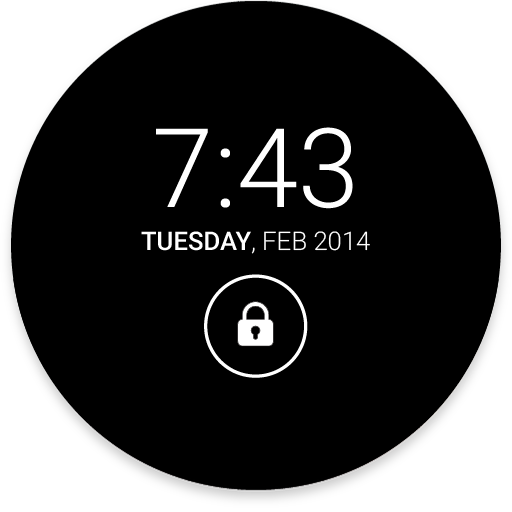AcDisplay
เล่นบน PC ผ่าน BlueStacks - Android Gaming Platform ที่ได้รับความไว้วางใจจากเกมเมอร์ 500 ล้านคนทั่วโลก
Page Modified on: 30 กรกฎาคม 2558
Play AcDisplay on PC
It will let you know about new notifications by showing a minimal, beautiful screen, allowing you to open them directly from the lock screen. And if you want to see what's going on, you can simply take your phone out of your pocket to view all the latest notifications, in a similarly pleasing and minimalistic manner.
Features:
- Great design and awesome performance.
- Active mode (uses the device's sensors to wake your device up when you need it.)
- The ability to use AcDisplay as lockscreen.
- Incredible level of stability.
- Inactive hours (to save some battery.)
- Enable only while charging.
- Lots of another features such as: Blacklist, Dynamic background, Low-priority notifications and much more.
This app uses the Device Administrator permission.
Privacy policy: https://gist.github.com/AChep/8c14f73817ebc57b8572ab40dee351ab
เล่น AcDisplay บน PC ได้ง่ายกว่า
-
ดาวน์โหลดและติดตั้ง BlueStacks บน PC ของคุณ
-
ลงชื่อเข้าใช้แอคเคาท์ Google เพื่อเข้าสู่ Play Store หรือทำในภายหลัง
-
ค้นหา AcDisplay ในช่องค้นหาด้านขวาบนของโปรแกรม
-
คลิกเพื่อติดตั้ง AcDisplay จากผลการค้นหา
-
ลงชื่อเข้าใช้บัญชี Google Account (หากยังไม่ได้ทำในขั้นที่ 2) เพื่อติดตั้ง AcDisplay
-
คลิกที่ไอคอน AcDisplay ในหน้าจอเพื่อเริ่มเล่น