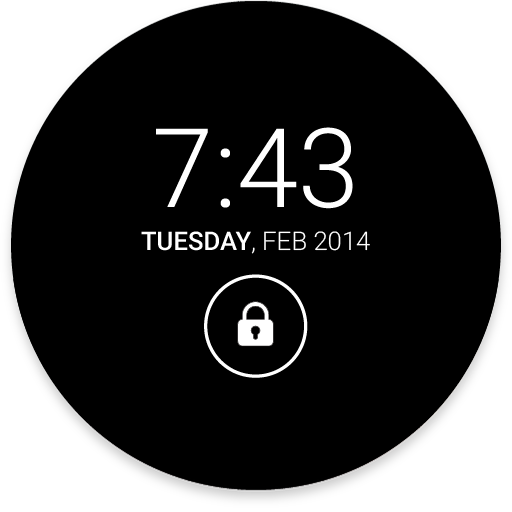AcDisplay
个性化 | Artem Chepurnoy
在電腦上使用BlueStacks –受到5億以上的遊戲玩家所信任的Android遊戲平台。
Play AcDisplay on PC
AcDisplay is a new way of handling notifications in Android.
It will let you know about new notifications by showing a minimal, beautiful screen, allowing you to open them directly from the lock screen. And if you want to see what's going on, you can simply take your phone out of your pocket to view all the latest notifications, in a similarly pleasing and minimalistic manner.
Features:
- Great design and awesome performance.
- Active mode (uses the device's sensors to wake your device up when you need it.)
- The ability to use AcDisplay as lockscreen.
- Incredible level of stability.
- Inactive hours (to save some battery.)
- Enable only while charging.
- Lots of another features such as: Blacklist, Dynamic background, Low-priority notifications and much more.
This app uses the Device Administrator permission.
Privacy policy: https://gist.github.com/AChep/8c14f73817ebc57b8572ab40dee351ab
It will let you know about new notifications by showing a minimal, beautiful screen, allowing you to open them directly from the lock screen. And if you want to see what's going on, you can simply take your phone out of your pocket to view all the latest notifications, in a similarly pleasing and minimalistic manner.
Features:
- Great design and awesome performance.
- Active mode (uses the device's sensors to wake your device up when you need it.)
- The ability to use AcDisplay as lockscreen.
- Incredible level of stability.
- Inactive hours (to save some battery.)
- Enable only while charging.
- Lots of another features such as: Blacklist, Dynamic background, Low-priority notifications and much more.
This app uses the Device Administrator permission.
Privacy policy: https://gist.github.com/AChep/8c14f73817ebc57b8572ab40dee351ab
在電腦上遊玩AcDisplay . 輕易上手.
-
在您的電腦上下載並安裝BlueStacks
-
完成Google登入後即可訪問Play商店,或等你需要訪問Play商店十再登入
-
在右上角的搜索欄中尋找 AcDisplay
-
點擊以從搜索結果中安裝 AcDisplay
-
完成Google登入(如果您跳過了步驟2),以安裝 AcDisplay
-
在首頁畫面中點擊 AcDisplay 圖標來啟動遊戲