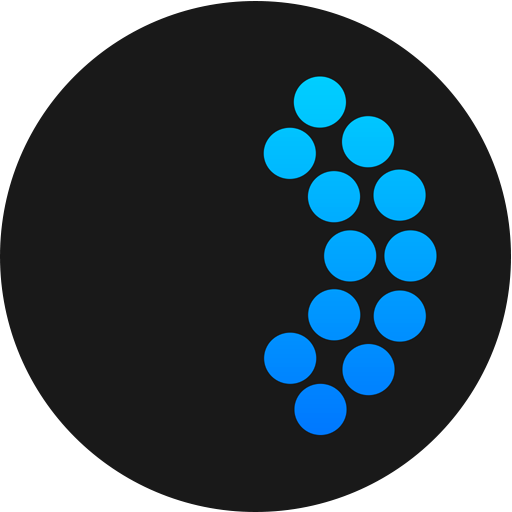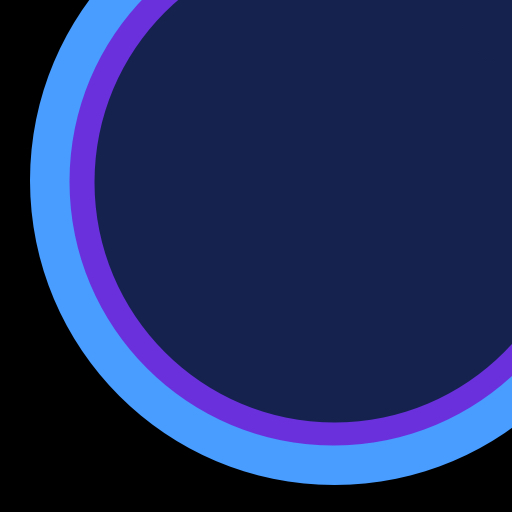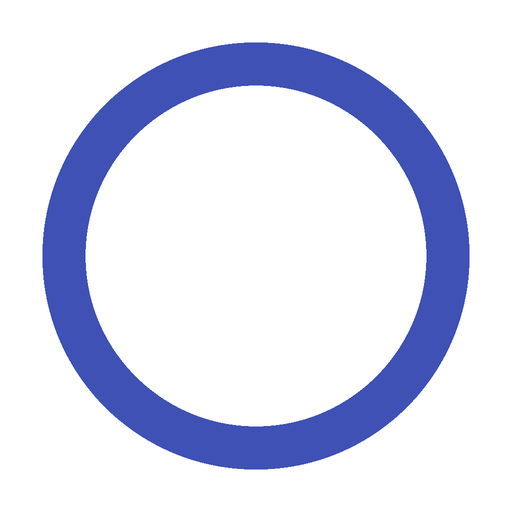breathe • meditation timer
เล่นบน PC ผ่าน BlueStacks - Android Gaming Platform ที่ได้รับความไว้วางใจจากเกมเมอร์ 500 ล้านคนทั่วโลก
Page Modified on: 30 ธันวาคม 2562
Play breathe • meditation timer on PC
choose breathing rhythms discovered by scientists and doctors to trigger your parasympathetic nervous system
learning how to to relax is just like training a muscle - it automatically gets stronger over time and lets you calm down much easier if you need to
practice regularly to get the best results and build up resilience
no ads, no distraction, oled-friendly
this app will look great whether you use it on a small phone or large tablet, with light or dark mode, with a large or small font size, with a left-to-right or right-to-left language and even on apple devices (the same app is available on the app store)
breathing techniques:
• coherent breathing
• box breathing
• 1:2
• 4-7-8
this breath meditation app will help you when you need to:
• meditate
• relax
• calm down
• sleep
เล่น breathe • meditation timer บน PC ได้ง่ายกว่า
-
ดาวน์โหลดและติดตั้ง BlueStacks บน PC ของคุณ
-
ลงชื่อเข้าใช้แอคเคาท์ Google เพื่อเข้าสู่ Play Store หรือทำในภายหลัง
-
ค้นหา breathe • meditation timer ในช่องค้นหาด้านขวาบนของโปรแกรม
-
คลิกเพื่อติดตั้ง breathe • meditation timer จากผลการค้นหา
-
ลงชื่อเข้าใช้บัญชี Google Account (หากยังไม่ได้ทำในขั้นที่ 2) เพื่อติดตั้ง breathe • meditation timer
-
คลิกที่ไอคอน breathe • meditation timer ในหน้าจอเพื่อเริ่มเล่น