
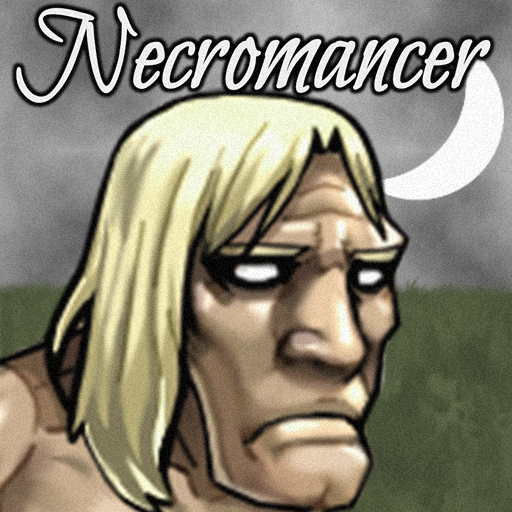
Necromancer Story
Play on PC with BlueStacks – the Android Gaming Platform, trusted by 500M+ gamers.
Page Modified on: July 21, 2019
Play Necromancer Story on PC
The music has stopped along with your heart.
But there will be no mourning.
Your death was destined!
You have learned from this death.
You have become a necromancer.
One who transcends death itself.
Now, the music beings anew.
Beside your heart, once more...
◆ Features
- Hack and Slash Action RPG.
- Resurrect dead monsters to make them allies.
- Get into the story of a mysterious Necromancer.
https://www.facebook.com/AchroGames/
Play Necromancer Story on PC. It’s easy to get started.
-
Download and install BlueStacks on your PC
-
Complete Google sign-in to access the Play Store, or do it later
-
Look for Necromancer Story in the search bar at the top right corner
-
Click to install Necromancer Story from the search results
-
Complete Google sign-in (if you skipped step 2) to install Necromancer Story
-
Click the Necromancer Story icon on the home screen to start playing




