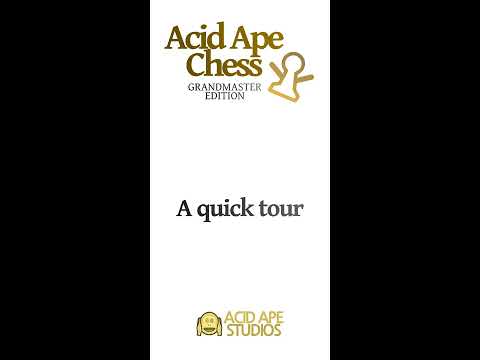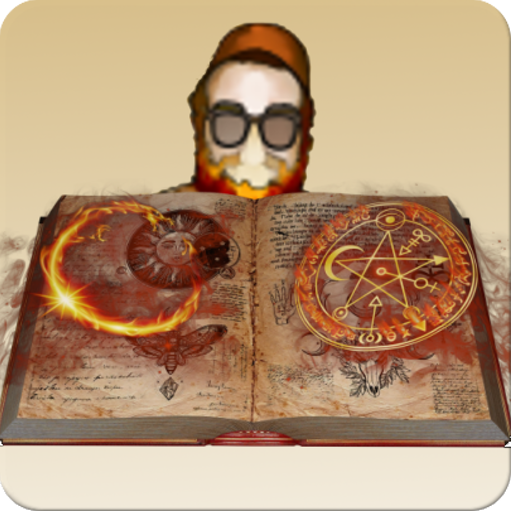Acid Ape Chess Grandmaster Edition
Chơi trên PC với BlueStacks - Nền tảng chơi game Android, được hơn 500 triệu game thủ tin tưởng.
Trang đã được sửa đổi vào: 26 tháng 11, 2019
Play Acid Ape Chess Grandmaster Edition on PC
Acid Ape Chess is organized with a tools philosophy in mind. You can leverage its modular design to perform common and less common chess-related tasks.
Acid Ape Chess focuses on:
• quality;
• elegance;
• ergonomics;
• versatility.
Some Acid Ape Chess features:
Online chess
• Play on FICS, ICC and Lichess
• Watch live online games
• View online players and their game history
• Non-disruptive in-game chat using a subwindow at the bottom of the chessboard
Chess engines
• Play against UCI or CECP chess engines
• Organize engine duels
• 3 strong builtin engines are provided (Arasan, cheng4 and Scorpio)
• Use third-party Open Exchange engines
• Add your own engine binaries
• Adjust engine-specific settings
Analysis
• Analyze with multiple chess engines
• Display the principal variation and stats
• Display Syzygy 7-men EGTB results (uses an online service)
• Easily create, annotate and move variations with our move list editor
• Automatic analysis (apply the best move every x seconds)
• Auto annotate games using a chess engine and the endgame tablebases
• Advanced move indicators displaying engine evaluation scores
Premium access to our online database
• 200 million positions
• 3.4 million games, from the 1800s to 2019
• 260,000 OTB players, from club players to superstars
• Used by the opening explorer
• Can be used as an opening book for chess engines
• Search for players, display games, filter by ELO and opening
• Our database is updated continuously
• The perfect tools for your game preparation
PGN support
• Your played games are autosaved
• The PGN Explorer: a file manager with PGN support
• Edit your games (headers, move tree, annotations)
• Load and save PGN files
• Clipboard support
• Share your games as PGN download links
OTB chess
• Watch live games from major professional tournaments
• Search our online database for players and games
• Use a stylish fullscreen clock for your OTB games
Electronic boards and clocks
• Drivers for the DGT Bluetooth e-Board, the DGT USB e-Board, the DGT Smart Board, the DGT Revelation II, the DGT3000 and the DGT Pi *
• Play online, engine and OTB games with your physical board and clock
• Connect via Bluetooth or USB
Blindfold play
• The board and move list are hidden
• You input your moves via speech recognition
• Opponent moves are announced via speech synthesis
Tactical puzzles
• Solve 900 puzzles split into 3 levels of difficulty
• Import your own PGN puzzles
Simuls
• Challenge from 2 to 16 engine opponents
• Play blindfold simuls
A comprehensive user manual
• Explains everything about AAC, and more!
• Presented as a book, accessible from AAC
• Contains numerous use cases and tips
Extra features
• Play Chess960
• Choose from many different board and piece themes
• Enter local player details, with country flag, chess title and ELO
• Use the position editor to encode positions for playing or analysis
• Move speech recognition and synthesis
• A LCD chess clock modeled after real hardware, with sound and flag display
• Displays your personal statistics against your opponent
• Use a standalone clock app for your non-connected OTB games
This is Acid Ape Chess Grandmaster Edition, containing all the features.
* DGT drivers are the only optional purchase inside the application. We have set an unique worldwide base price for this optional feature, in €. The final price is fixed by Google Play and varies depending on local taxes, VAT, and currency exchange rates. To give you an idea, it is 59.99 € (VAT included) in Germany.
Chơi Acid Ape Chess Grandmaster Edition trên PC. Rất dễ để bắt đầu
-
Tải và cài đặt BlueStacks trên máy của bạn
-
Hoàn tất đăng nhập vào Google để đến PlayStore, hoặc thực hiện sau
-
Tìm Acid Ape Chess Grandmaster Edition trên thanh tìm kiếm ở góc phải màn hình
-
Nhấn vào để cài đặt Acid Ape Chess Grandmaster Edition trong danh sách kết quả tìm kiếm
-
Hoàn tất đăng nhập Google (nếu bạn chưa làm bước 2) để cài đặt Acid Ape Chess Grandmaster Edition
-
Nhấn vào icon Acid Ape Chess Grandmaster Edition tại màn hình chính để bắt đầu chơi