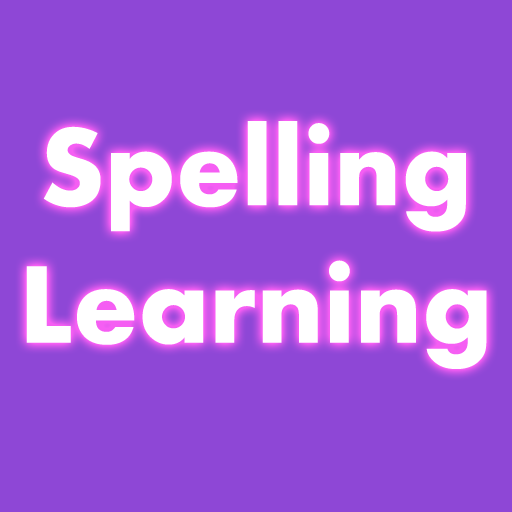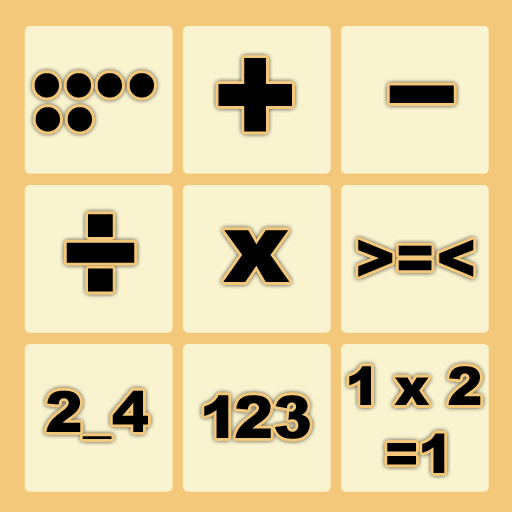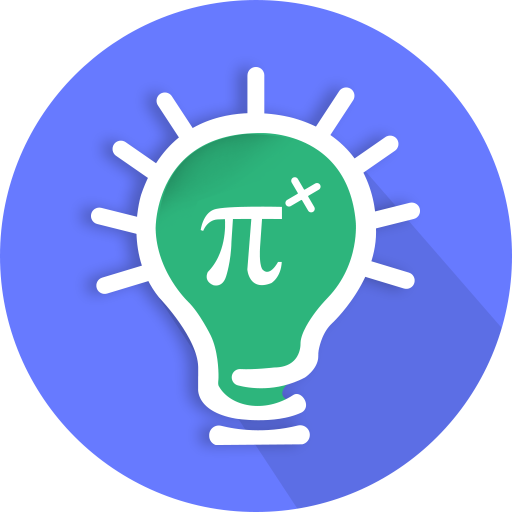Spelling Master for Kids Spelling Learning
Jouez sur PC avec BlueStacks - la plate-forme de jeu Android, approuvée par + 500M de joueurs.
Page Modifiée le: 22 janvier 2020
Play Spelling Master for Kids Spelling Learning on PC
Kids will also learn how to pronounce words as we have included text to speech engine.
Features
1. Thirteen spelling categories are included.
2. Learning Alphabets spellings.
3. Learning Animals spellings.
4. Learning Fruits spellings.
5. Learning Vegetables spellings.
6. Learning Body Parts spellings.
8. Learning Numbers spellings.
9. Learning Flowers spellings.
10. Learning Birds spellings
12. Learning Transportation spellings.
15. Learning Shapes spellings.
16. Learning Colors spellings.
18. Learning Three letters words spellings.
19. Learning Four letters words spellings.
20. Learning Five letters words spellings.
21. Learning Six letters words spellings.
22. All thirteen categories of spellings are free.
23. All categories have high quality images.
24. You can change spelling by using next and previous arrow keys.
More spellings will be added soon.
Jouez à Spelling Master for Kids Spelling Learning sur PC. C'est facile de commencer.
-
Téléchargez et installez BlueStacks sur votre PC
-
Connectez-vous à Google pour accéder au Play Store ou faites-le plus tard
-
Recherchez Spelling Master for Kids Spelling Learning dans la barre de recherche dans le coin supérieur droit
-
Cliquez pour installer Spelling Master for Kids Spelling Learning à partir des résultats de la recherche
-
Connectez-vous à Google (si vous avez ignoré l'étape 2) pour installer Spelling Master for Kids Spelling Learning
-
Cliquez sur l'icône Spelling Master for Kids Spelling Learning sur l'écran d'accueil pour commencer à jouer