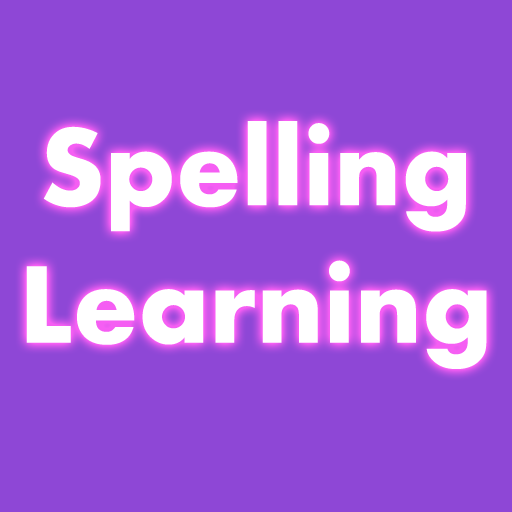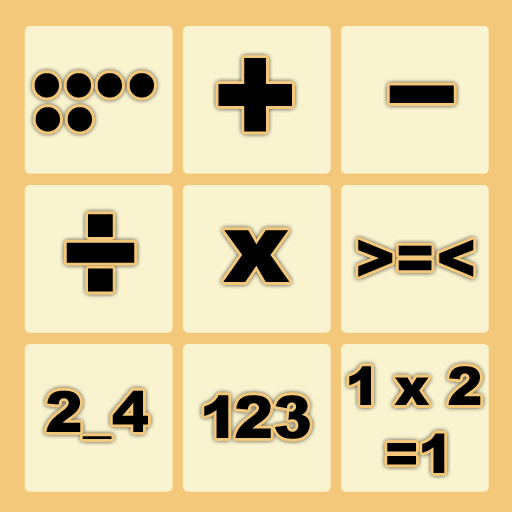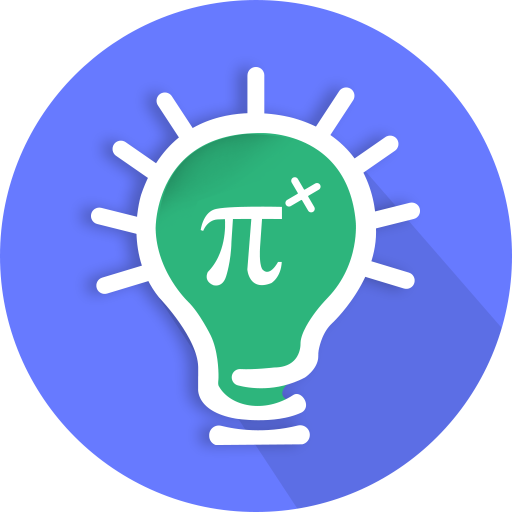Spelling Master for Kids Spelling Learning
Gioca su PC con BlueStacks: la piattaforma di gioco Android, considerata affidabile da oltre 500 milioni di giocatori.
Pagina modificata il: 22 gennaio 2020
Play Spelling Master for Kids Spelling Learning on PC
Kids will also learn how to pronounce words as we have included text to speech engine.
Features
1. Thirteen spelling categories are included.
2. Learning Alphabets spellings.
3. Learning Animals spellings.
4. Learning Fruits spellings.
5. Learning Vegetables spellings.
6. Learning Body Parts spellings.
8. Learning Numbers spellings.
9. Learning Flowers spellings.
10. Learning Birds spellings
12. Learning Transportation spellings.
15. Learning Shapes spellings.
16. Learning Colors spellings.
18. Learning Three letters words spellings.
19. Learning Four letters words spellings.
20. Learning Five letters words spellings.
21. Learning Six letters words spellings.
22. All thirteen categories of spellings are free.
23. All categories have high quality images.
24. You can change spelling by using next and previous arrow keys.
More spellings will be added soon.
Gioca Spelling Master for Kids Spelling Learning su PC. È facile iniziare.
-
Scarica e installa BlueStacks sul tuo PC
-
Completa l'accesso a Google per accedere al Play Store o eseguilo in un secondo momento
-
Cerca Spelling Master for Kids Spelling Learning nella barra di ricerca nell'angolo in alto a destra
-
Fai clic per installare Spelling Master for Kids Spelling Learning dai risultati della ricerca
-
Completa l'accesso a Google (se hai saltato il passaggio 2) per installare Spelling Master for Kids Spelling Learning
-
Fai clic sull'icona Spelling Master for Kids Spelling Learning nella schermata principale per iniziare a giocare