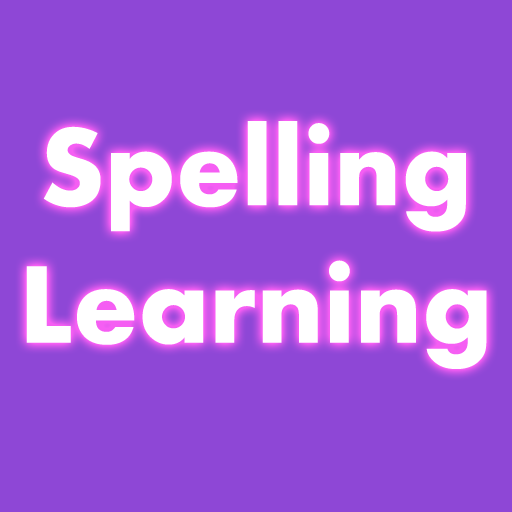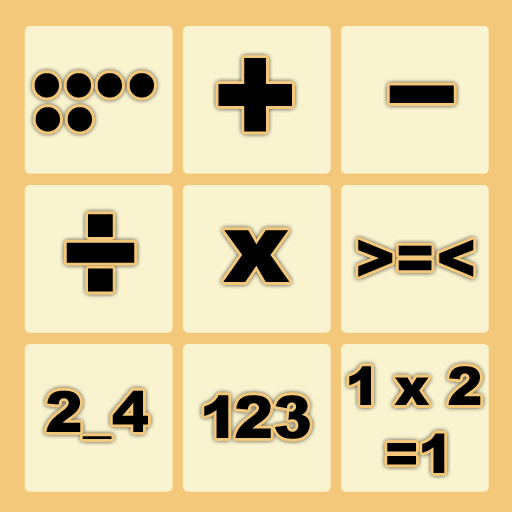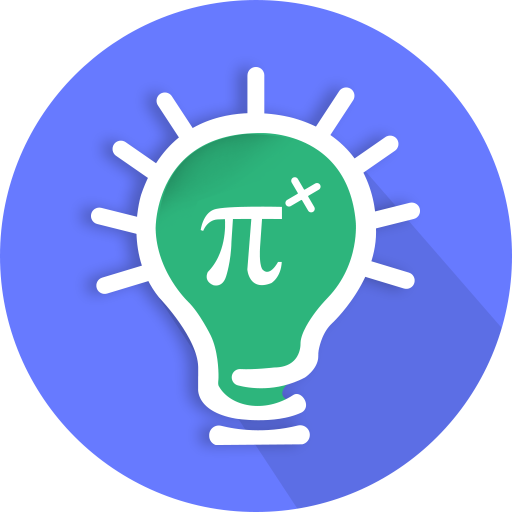Spelling Master for Kids Spelling Learning
Graj na PC z BlueStacks – Platforma gamingowa Android, która uzyskała zaufanie ponad 500 milionów graczy!
Strona zmodyfikowana w dniu: 22 stycznia 2020
Play Spelling Master for Kids Spelling Learning on PC
Kids will also learn how to pronounce words as we have included text to speech engine.
Features
1. Thirteen spelling categories are included.
2. Learning Alphabets spellings.
3. Learning Animals spellings.
4. Learning Fruits spellings.
5. Learning Vegetables spellings.
6. Learning Body Parts spellings.
8. Learning Numbers spellings.
9. Learning Flowers spellings.
10. Learning Birds spellings
12. Learning Transportation spellings.
15. Learning Shapes spellings.
16. Learning Colors spellings.
18. Learning Three letters words spellings.
19. Learning Four letters words spellings.
20. Learning Five letters words spellings.
21. Learning Six letters words spellings.
22. All thirteen categories of spellings are free.
23. All categories have high quality images.
24. You can change spelling by using next and previous arrow keys.
More spellings will be added soon.
Zagraj w Spelling Master for Kids Spelling Learning na PC. To takie proste.
-
Pobierz i zainstaluj BlueStacks na PC
-
Zakończ pomyślnie ustawienie Google, aby otrzymać dostęp do sklepu Play, albo zrób to później.
-
Wyszukaj Spelling Master for Kids Spelling Learning w pasku wyszukiwania w prawym górnym rogu.
-
Kliknij, aby zainstalować Spelling Master for Kids Spelling Learning z wyników wyszukiwania
-
Ukończ pomyślnie rejestrację Google (jeśli krok 2 został pominięty) aby zainstalować Spelling Master for Kids Spelling Learning
-
Klinij w ikonę Spelling Master for Kids Spelling Learning na ekranie startowym, aby zacząć grę