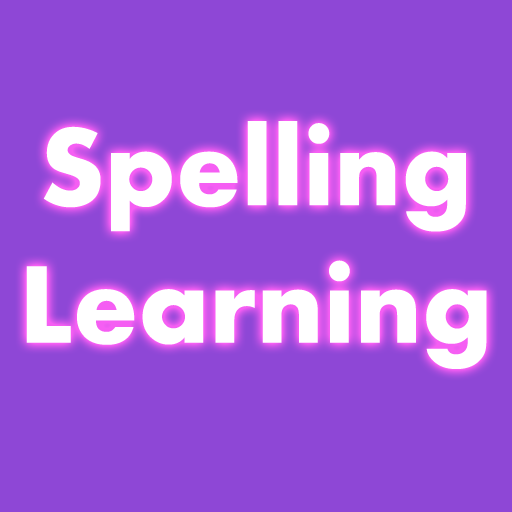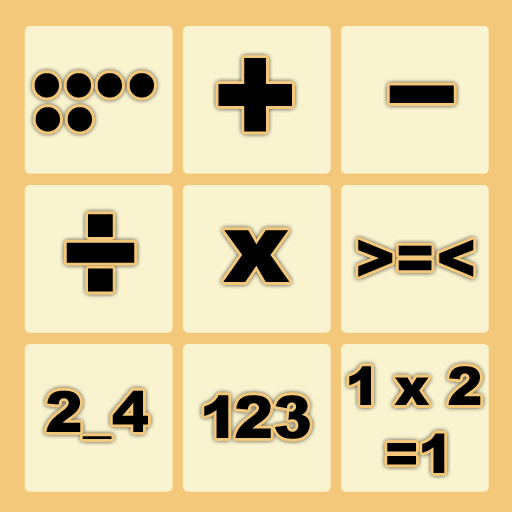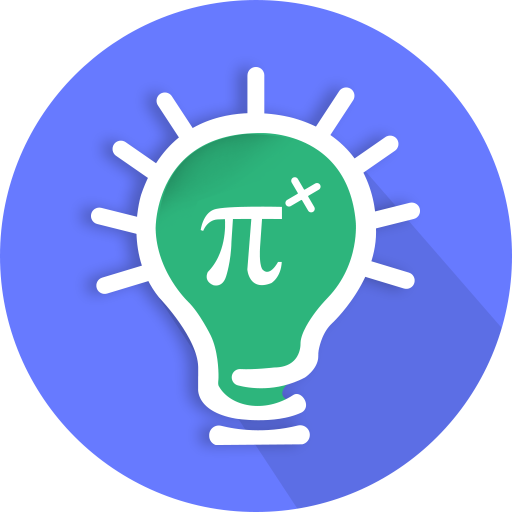Spelling Master for Kids Spelling Learning
500M + oyuncunun güvendiği Android Oyun Platformu, BlueStacks ile PC'de oynayın.
Sayfa Değiştirilme tarihi: 22 Ocak 2020
Play Spelling Master for Kids Spelling Learning on PC
Kids will also learn how to pronounce words as we have included text to speech engine.
Features
1. Thirteen spelling categories are included.
2. Learning Alphabets spellings.
3. Learning Animals spellings.
4. Learning Fruits spellings.
5. Learning Vegetables spellings.
6. Learning Body Parts spellings.
8. Learning Numbers spellings.
9. Learning Flowers spellings.
10. Learning Birds spellings
12. Learning Transportation spellings.
15. Learning Shapes spellings.
16. Learning Colors spellings.
18. Learning Three letters words spellings.
19. Learning Four letters words spellings.
20. Learning Five letters words spellings.
21. Learning Six letters words spellings.
22. All thirteen categories of spellings are free.
23. All categories have high quality images.
24. You can change spelling by using next and previous arrow keys.
More spellings will be added soon.
Spelling Master for Kids Spelling Learning oyununu PC'de oyna. Başlamak çok kolay.
-
BlueStacks'i PC'nize İndirin ve Yükleyin
-
Play Store'a erişmek için Google girişi yapın ya da daha sonraya bırakın.
-
Sağ üst köşeye Spelling Master for Kids Spelling Learning yazarak arayın.
-
Spelling Master for Kids Spelling Learning uygulamasını arama sonuçlarından indirmek için tıklayın.
-
(iEğer Adım 2'yi atladıysanız) Spelling Master for Kids Spelling Learning uygulamasını yüklemek için Google'a giriş yapın.
-
Oynatmaya başlatmak için ekrandaki Spelling Master for Kids Spelling Learning ikonuna tıklayın.