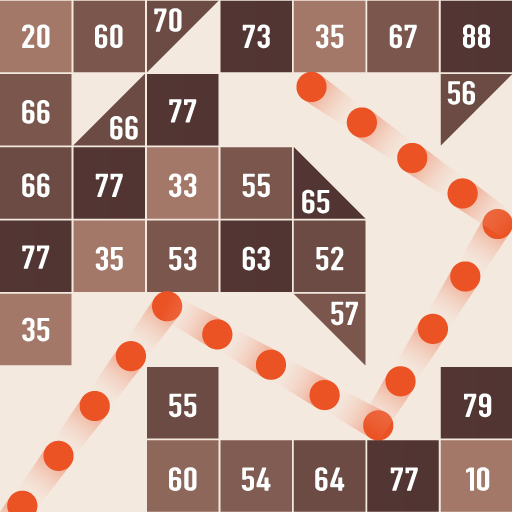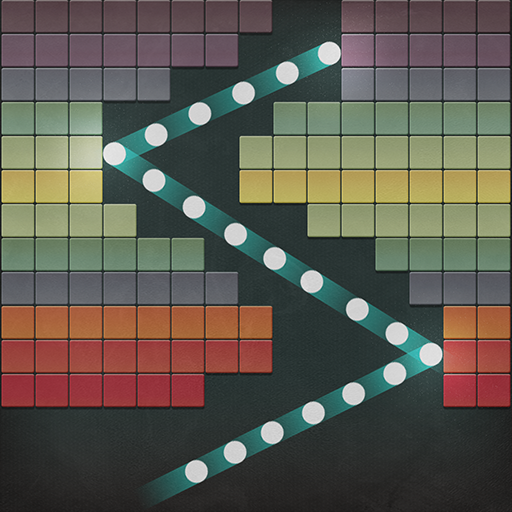Bricks VS Balls - Bricks Crusher Game
Jouez sur PC avec BlueStacks - la plate-forme de jeu Android, approuvée par + 500M de joueurs.
Page Modifiée le: 4 février 2020
Play Bricks VS Balls - Casual brick crusher game on PC
You must break as many balls as possible to get the highest scores and pass the levels. And don't worry, we are going to bring you lots of items to help you to wipe out all bricks.
Game Features:
1. Free to play: many bonus gems and power-ups
2. Easy ball control: swipe and launch balls with one hand
3. Graphics addictive: neon-style blocks with various colors
4. Offline playable: pure old-school game when offline
How to Play:
1. Choose normal levels or classic endless
2. Select super balls to power up
3. Find the best angel to clear all blocks
4. Try to hit higher scores and gain more stars
In this funny time killer game, you can unlock various balls, paint different backgrounds, challenge rainbow levels, archive difficult achievements... So when you have loads of bored time to kill, come and play with friends all over the world!
Just download and compete it with your friends! Find out who is the best brick breaker!
Join the Community: https://www.facebook.com/Bricks-VS-Balls-2193035587432672/
If you have any issue, please reach us at feedback@acoingames.com for detailed and personalized help.
Jouez à Bricks VS Balls - Bricks Crusher Game sur PC. C'est facile de commencer.
-
Téléchargez et installez BlueStacks sur votre PC
-
Connectez-vous à Google pour accéder au Play Store ou faites-le plus tard
-
Recherchez Bricks VS Balls - Bricks Crusher Game dans la barre de recherche dans le coin supérieur droit
-
Cliquez pour installer Bricks VS Balls - Bricks Crusher Game à partir des résultats de la recherche
-
Connectez-vous à Google (si vous avez ignoré l'étape 2) pour installer Bricks VS Balls - Bricks Crusher Game
-
Cliquez sur l'icône Bricks VS Balls - Bricks Crusher Game sur l'écran d'accueil pour commencer à jouer