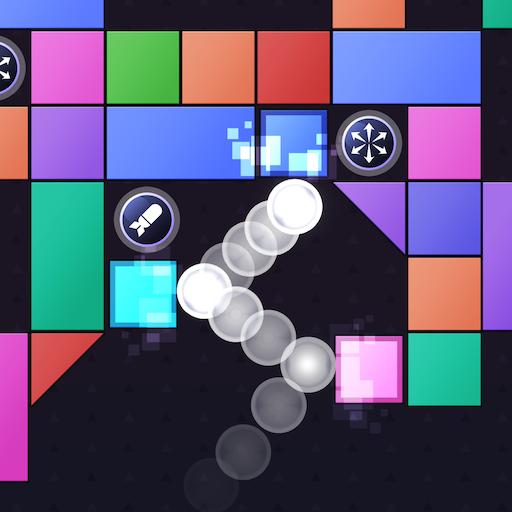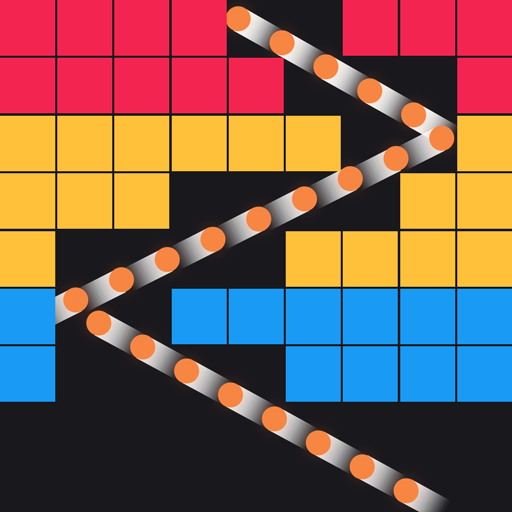Balls Crush Bricks - Classic Bricks Crusher Game!
BlueStacksを使ってPCでプレイ - 5憶以上のユーザーが愛用している高機能Androidゲーミングプラットフォーム
Play Balls Crush Bricks - Classic Bricks Crusher Game! on PC
Balls Crush Bricks is a classic and relaxing bricks breaker game!
Casual bricks breaker, relax your mind in the best time killing game! Easy play of the funny and challenging brick game: Swipe and launch the balls to break the bricks.
Try to break as many balls as possible to get the highest scores and pass the levels. And don't worry, we are going to bring you lots of items to help you to wipe out all bricks.
How to play
- The ball flies to wherever you touched.
- Clear the stages by removing bricks on the board.
- Break the bricks and never let them hit the bottom.
- Find best positions and angles to hit every brick.
Features:
-Free to play for Android players
-Smooth control
-Over 1000 levels to keep you entertained
-Wonderful physics experience
-Special skins for balls and bricks
-Not Wifi and data usage required, play it anytime any where
-Subscription available for premium experience
Just download and have fun with it. Don’t forget to share your happiness with friends and family. Have the breaker’s fun together!
Balls Crush Bricks - Classic Bricks Crusher Game!をPCでプレイ
-
BlueStacksをダウンロードしてPCにインストールします。
-
GoogleにサインインしてGoogle Play ストアにアクセスします。(こちらの操作は後で行っても問題ありません)
-
右上の検索バーにBalls Crush Bricks - Classic Bricks Crusher Game!を入力して検索します。
-
クリックして検索結果からBalls Crush Bricks - Classic Bricks Crusher Game!をインストールします。
-
Googleサインインを完了してBalls Crush Bricks - Classic Bricks Crusher Game!をインストールします。※手順2を飛ばしていた場合
-
ホーム画面にてBalls Crush Bricks - Classic Bricks Crusher Game!のアイコンをクリックしてアプリを起動します。