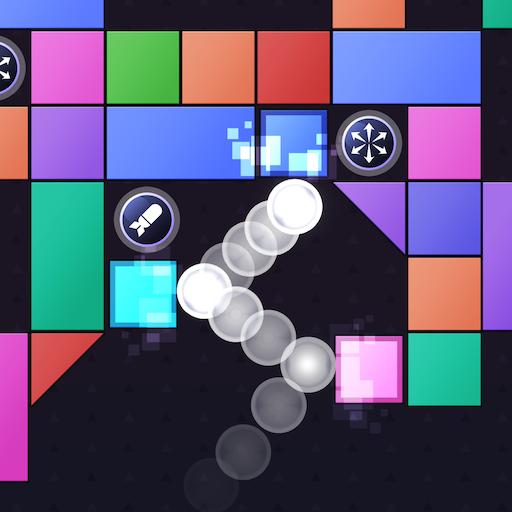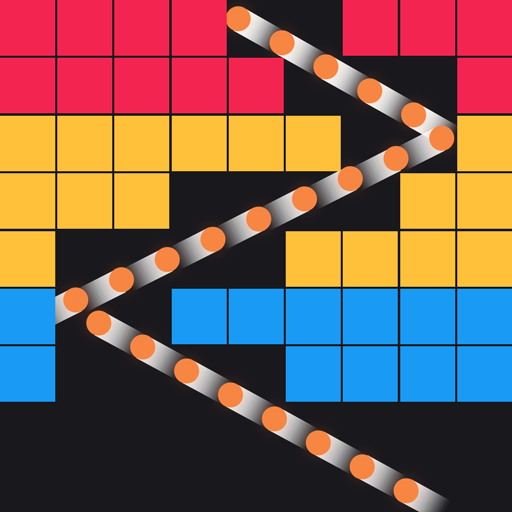Balls Crush Bricks - Classic Bricks Crusher Game!
Jogue no PC com BlueStacks - A Plataforma de Jogos Android, confiada por mais de 500 milhões de jogadores.
Página modificada em: 14 de novembro de 2019
Play Balls Crush Bricks - Classic Bricks Crusher Game! on PC
Balls Crush Bricks is a classic and relaxing bricks breaker game!
Casual bricks breaker, relax your mind in the best time killing game! Easy play of the funny and challenging brick game: Swipe and launch the balls to break the bricks.
Try to break as many balls as possible to get the highest scores and pass the levels. And don't worry, we are going to bring you lots of items to help you to wipe out all bricks.
How to play
- The ball flies to wherever you touched.
- Clear the stages by removing bricks on the board.
- Break the bricks and never let them hit the bottom.
- Find best positions and angles to hit every brick.
Features:
-Free to play for Android players
-Smooth control
-Over 1000 levels to keep you entertained
-Wonderful physics experience
-Special skins for balls and bricks
-Not Wifi and data usage required, play it anytime any where
-Subscription available for premium experience
Just download and have fun with it. Don’t forget to share your happiness with friends and family. Have the breaker’s fun together!
Jogue Balls Crush Bricks - Classic Bricks Crusher Game! no PC. É fácil começar.
-
Baixe e instale o BlueStacks no seu PC
-
Conclua o login do Google para acessar a Play Store ou faça isso mais tarde
-
Procure por Balls Crush Bricks - Classic Bricks Crusher Game! na barra de pesquisa no canto superior direito
-
Clique para instalar Balls Crush Bricks - Classic Bricks Crusher Game! a partir dos resultados da pesquisa
-
Conclua o login do Google (caso você pulou a etapa 2) para instalar o Balls Crush Bricks - Classic Bricks Crusher Game!
-
Clique no ícone do Balls Crush Bricks - Classic Bricks Crusher Game! na tela inicial para começar a jogar