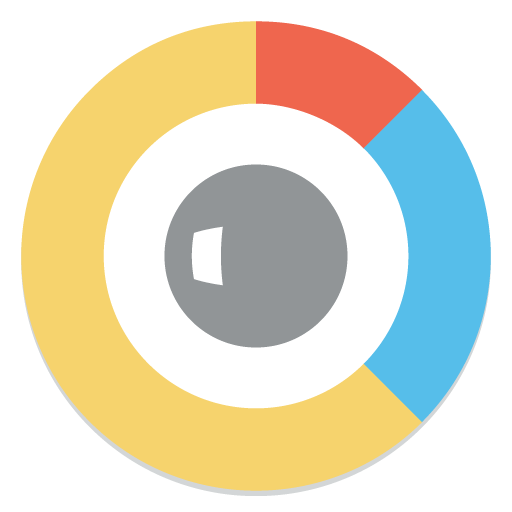このページには広告が含まれます

Oracle Aconex Mail and Docs
ビジネス | Aconex
BlueStacksを使ってPCでプレイ - 5憶以上のユーザーが愛用している高機能Androidゲーミングプラットフォーム
Play Oracle Aconex Mail and Docs on PC
Oracle Aconex Mail and Docs helps you and your project team create and access information when you’re away from your desk. Stay productive and in control, wherever you are. Access and manage project mail, view documents, and capture information wherever you are.
Using Oracle Aconex Mail and Docs you can:
- Search and view documents
- Search and view project mail
- Access documents and mail offline via Favorites
- Create mail when you're offline and on the move
- Attach photos, videos, and audio notes to mails
- Upload photos, videos, and audio notes as documents
- Access your unread, outstanding and overdue tasks
- View your project locations
- View and download team members information from the directory
Aconex is a web-based platform for managing the information created and exchanged during the life-cycle of construction or engineering projects. Using the secure, central platform, each organization can manage cross-project processes, and access, distribute, track and archive its documents and correspondence in real time.
Using Oracle Aconex Mail and Docs you can:
- Search and view documents
- Search and view project mail
- Access documents and mail offline via Favorites
- Create mail when you're offline and on the move
- Attach photos, videos, and audio notes to mails
- Upload photos, videos, and audio notes as documents
- Access your unread, outstanding and overdue tasks
- View your project locations
- View and download team members information from the directory
Aconex is a web-based platform for managing the information created and exchanged during the life-cycle of construction or engineering projects. Using the secure, central platform, each organization can manage cross-project processes, and access, distribute, track and archive its documents and correspondence in real time.
Oracle Aconex Mail and DocsをPCでプレイ
-
BlueStacksをダウンロードしてPCにインストールします。
-
GoogleにサインインしてGoogle Play ストアにアクセスします。(こちらの操作は後で行っても問題ありません)
-
右上の検索バーにOracle Aconex Mail and Docsを入力して検索します。
-
クリックして検索結果からOracle Aconex Mail and Docsをインストールします。
-
Googleサインインを完了してOracle Aconex Mail and Docsをインストールします。※手順2を飛ばしていた場合
-
ホーム画面にてOracle Aconex Mail and Docsのアイコンをクリックしてアプリを起動します。