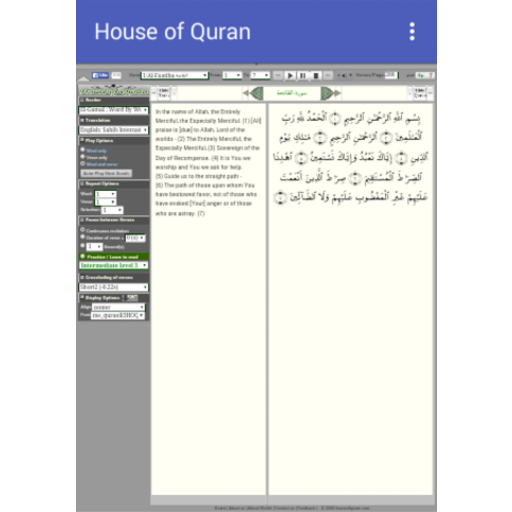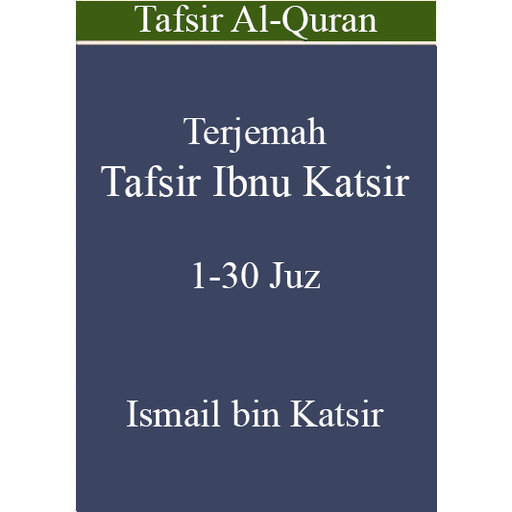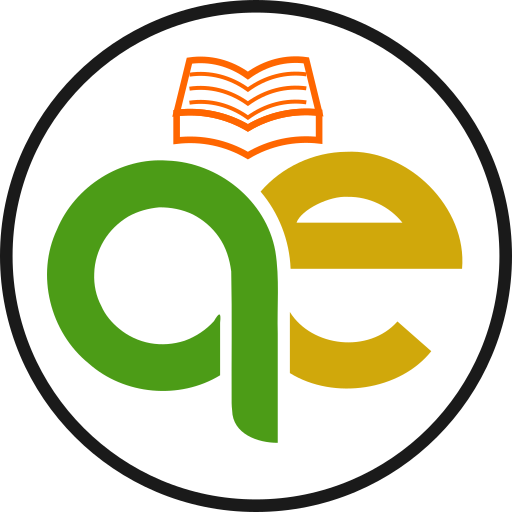
QuranEasy (Free Quran, Translation Tafseer, Audio)
Play on PC with BlueStacks – the Android Gaming Platform, trusted by 500M+ gamers.
Page Modified on: October 4, 2018
Play QuranEasy (Free Quran, Translation Tafseer, Audio) on PC
* Free and without ads .
* Using the concept of Mushaf per page (Uthmani) so that it is easy to move from reading the physical Quran to the digital Quran.
* Available types of Mushaf Utsmani and IndoPak .
* Translation of various languages:
1. DEPAG Translation (Indonesia)
2. Translation of Ahmed Ali (English)
3. Malaysian translation (Abdullah M. Basmeih)
4. Translation of Abul A'ala Maududi (Urdu)
5. Translation of Zohurul Hoque (Bengali)
6. Translation of Muhammad Farooq Khan & Muhammad Ahmed (Hindi)
* Various language Quran tafseer:
1. Ibn Kathir (Arabic)
2. Jalalain Tafseer (Indonesia)
3. Tafseer Al-Misbah (Indonesia)
* 15 Qori 'international audio players with special features:
1. Repetition per verse
2. Repetition of a series of verses to make it easier for the Quran rembers
3. Play audio per page
4. Play audio per juz.
* The size of the Quran letters, translations and interpretations can be resized according to need, making it easier for those of you whose eyes are in trouble
* Search for words from Mushaf (Arabic text), translations and tafseers
* Record keeping for important verses with grouping of record collections
* Adding a type of Mushaf, translation and tafseer does not need to re-download the application, but only updates the content
* Choice of themes (display colors) of various types You can also change colors according to your taste so that reading the Quran becomes more fun (only runs on Android 5+)
* Can be used without an internet connection. Internet connection is only used once when downloading data after that you can read the Quran offline. Except for the Quran audio player there must be an internet connection, but after you rotate the verse once, the next one will not spend your internet quota because it will only call from the cache stored on your device.
* Equipped with other interesting features
Install QuranEasy on Windows Desktop?
Download the application here (https://s.id/quraneasy) .
Play QuranEasy (Free Quran, Translation Tafseer, Audio) on PC. It’s easy to get started.
-
Download and install BlueStacks on your PC
-
Complete Google sign-in to access the Play Store, or do it later
-
Look for QuranEasy (Free Quran, Translation Tafseer, Audio) in the search bar at the top right corner
-
Click to install QuranEasy (Free Quran, Translation Tafseer, Audio) from the search results
-
Complete Google sign-in (if you skipped step 2) to install QuranEasy (Free Quran, Translation Tafseer, Audio)
-
Click the QuranEasy (Free Quran, Translation Tafseer, Audio) icon on the home screen to start playing