
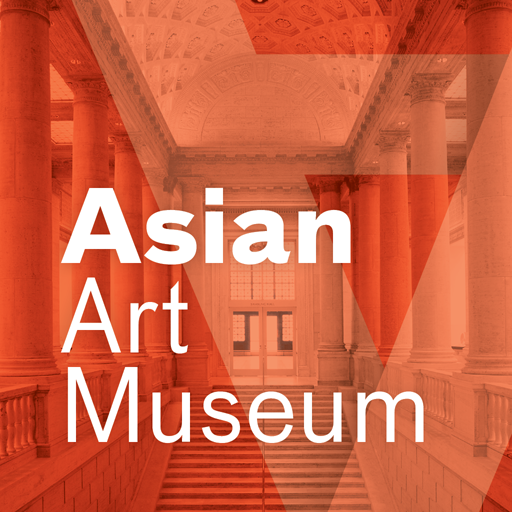
Asian Art Museum SF
Spiele auf dem PC mit BlueStacks - der Android-Gaming-Plattform, der über 500 Millionen Spieler vertrauen.
Seite geändert am: 13. Dezember 2019
Play Asian Art Museum SF on PC
Access exclusive content, and take control of your museum visit by using the app to:
• Locate an artwork by inputting the stop number, keyword search or browse through a listing
• Plan out your visit ahead of time (great for large groups or families with kids)
• Navigate the galleries with detailed maps
• Save your favorite pieces to visit again and show to friends
• Live Tweet your museum experience or share the highlights on social media
About the Museum:
The Asian Art Museum–Chong-Moon Lee Center for Asian Art and Culture is one of San Francisco's premier arts institutions and home to a world-renowned collection of more than 18,000 Asian art treasures spanning 6,000 years of history. Through rich art experiences, centered on historic and contemporary artworks, the Asian Art Museum unlocks the past for visitors, bringing art to life and serving as a catalyst for new art, new creativity and new thinking.
Spiele Asian Art Museum SF auf dem PC. Der Einstieg ist einfach.
-
Lade BlueStacks herunter und installiere es auf deinem PC
-
Schließe die Google-Anmeldung ab, um auf den Play Store zuzugreifen, oder mache es später
-
Suche in der Suchleiste oben rechts nach Asian Art Museum SF
-
Klicke hier, um Asian Art Museum SF aus den Suchergebnissen zu installieren
-
Schließe die Google-Anmeldung ab (wenn du Schritt 2 übersprungen hast), um Asian Art Museum SF zu installieren.
-
Klicke auf dem Startbildschirm auf das Asian Art Museum SF Symbol, um mit dem Spielen zu beginnen



