
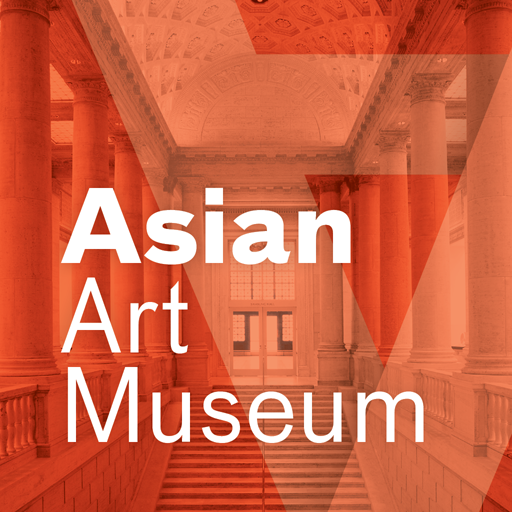
Museo de Arte Asiático
Juega en PC con BlueStacks: la plataforma de juegos Android, en la que confían más de 500 millones de jugadores.
Página modificada el: 13 de diciembre de 2019
Play Asian Art Museum SF on PC
Access exclusive content, and take control of your museum visit by using the app to:
• Locate an artwork by inputting the stop number, keyword search or browse through a listing
• Plan out your visit ahead of time (great for large groups or families with kids)
• Navigate the galleries with detailed maps
• Save your favorite pieces to visit again and show to friends
• Live Tweet your museum experience or share the highlights on social media
About the Museum:
The Asian Art Museum–Chong-Moon Lee Center for Asian Art and Culture is one of San Francisco's premier arts institutions and home to a world-renowned collection of more than 18,000 Asian art treasures spanning 6,000 years of history. Through rich art experiences, centered on historic and contemporary artworks, the Asian Art Museum unlocks the past for visitors, bringing art to life and serving as a catalyst for new art, new creativity and new thinking.
Juega Museo de Arte Asiático en la PC. Es fácil comenzar.
-
Descargue e instale BlueStacks en su PC
-
Complete el inicio de sesión de Google para acceder a Play Store, o hágalo más tarde
-
Busque Museo de Arte Asiático en la barra de búsqueda en la esquina superior derecha
-
Haga clic para instalar Museo de Arte Asiático desde los resultados de búsqueda
-
Complete el inicio de sesión de Google (si omitió el paso 2) para instalar Museo de Arte Asiático
-
Haz clic en el ícono Museo de Arte Asiático en la pantalla de inicio para comenzar a jugar



